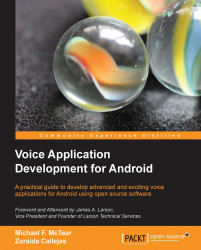The apps that will be described in the following sections use AIML code provided on the Pandorabots site. Thus, the first step we must take is to register for an account in the Pandorabots website.
Once registered, enter the site and click on the Create a Pandorabot option. This will open a page where you will be asked to name your bot (we called ours Jack). Select your startup AIML from a number of choices, including an option of No initial content, the Pandorabot starts with no knowledge. For the purposes of this example, select one of the AIML sets (for example, Dr Wallace's A.L.I.C.E – March 2002). This will take you to a page for your Pandorabot where you can explore a number of options.
To see the AIML files, click on AIML and then on any of the files listed. This will give an idea of the large number of categories that can be used to provide conversational responses.
To try out the bot with the pre-existing AIML, click on Train and then ask questions to see what...