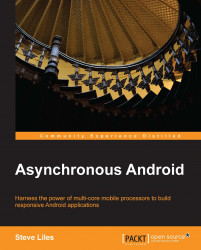Now that we have seen how to use AsyncTask, we might ask ourselves when we should use it.
Good candidate applications for AsyncTask tend to be relatively short-lived operations (at most, for a second or two), which pertain directly to a specific Fragment or Activity and need to update its user interface.
AsyncTask is ideal for running short, CPU-intensive tasks, such as number crunching or searching for words in large text strings, moving them off the main thread so that it can remain responsive to input and maintain high frame rates.
Blocking I/O operations such as reading and writing text files, or loading images from local files with BitmapFactory, are also good use cases for AsyncTask.
Of course, there are use cases for which AsyncTask is not ideally suited. For anything that requires more than a second or two, we should weigh the cost of performing this operation repeatedly if the user rotates the device, or switches between apps or activities, or whatever else...