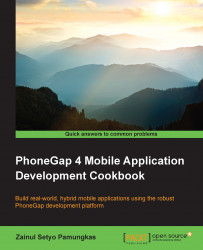There are several ways to get started using Ionic Framework. The easiest way is to utilize Ionic CLI, which is an NPM package. NPM is a dependency manager for Node.js.
Perform the following steps to get started with Ionic framework:
Install Ionic CLI by running the following command in the terminal. You may need super user access:
npm install -g cordova ionicIf somehow Ionic is not installed, you may require root access:
sudo npm install -g cordova ionicCheck your installation by running the following command:
ionic -vIf you see following output, Ionic has been installed on your machine:

Create a new Ionic app project by using a readymade template:
ionic start myapp tabsRun the project by using the following command; you can change
iostoandroidif you want to emulate on Android instead:cd myapp ionic platform add ios ionic build ios ionic emulate ios
Your Ionic app is running on the emulator:

Congratulations! You have successfully...