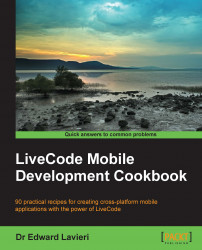Software simulators are used when we want to quickly test a mobile app or a specific function of an app in progress. Using software simulators saves a lot of time during the development process.
The following steps will take you through the usage of a simulator:
Select the test device from the available software simulators using the Test Target option of the Development drop-down menu.
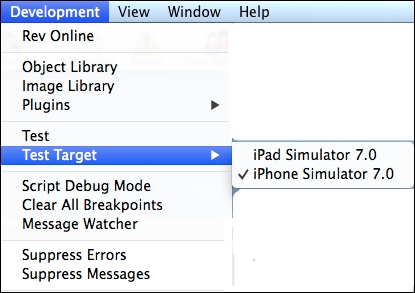
Click on Test, which is the last icon on the LiveCode toolbar.

Once the simulator is running, you will have access to a Hardware pull-down menu, which provides you with additional options to interface with the simulator. When you select Device, you will be able to switch hardware devices to test.