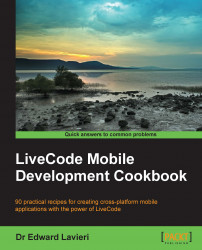LiveCode allows us to use visual effects between cards. There are several transition effects that can provide your app with a desirable visual effect.
To use effects between cards, follow the given steps:
Create a new main stack.
Change the name of the stack's card to
Blue.Add a second card and name it
Red.Change the background color of the Blue card to blue.
Change the background color of the Red card to red.
Drag a new button to the Blue card.
Add the following code to the new button on the Blue card:
on mouseUp visual effect dissolve go to card "Red" end mouseUp
Add a button to the Red card.
Add the following code to the new button on the Red card:
on mouseUp visual effect push up go to card "Blue" end mouseUp
Run the app in the simulator to see the results.