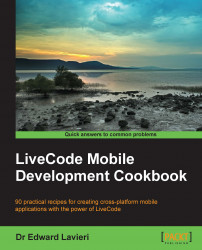In this recipe, you will learn how to take a picture using the mobile device's camera.
Use the following code to prompt the user to select an image from their device's image library:
on mouseUp
mobilePickPhoto "camera"
if the result is empty then
// do something
end if
end mouseUpFor both iOS and Android devices, we can use the mobilePickPhoto command to prompt the user to snap a photo using the device's camera. We accomplish this by passing camera as the parameter.
For iOS devices only (not Android), we can use rear camera or front camera as the parameter to specify which camera is to be used. Also, as you might assume, we cannot test a mobile device's camera in the simulator.