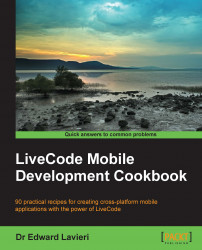In this recipe, you will learn how to use a MobGUI list button. This button can be used as a mobile interface object. For this recipe, you will create a list button that allows the user to select a shipping option.
Before using this recipe, you will need to have the MobGUI plugin downloaded and installed on your development computer. See the Setting up MobGUI recipe discussed earlier in this chapter.
Follow the steps in this recipe to create a list button for a mobile app:
Create a new main stack in LiveCode.
From the Development menu, select Plugins | revMobGUI.
Click on the play button, shown in the following screenshot, from the icons on the MobGUI interface.

-
Drag the
 icon from the MobGUI interface to the card. This will result in a group being added to the card.
icon from the MobGUI interface to the card. This will result in a group being added to the card.
Using the property inspector, change the width to
320.Using the property inspector, change the position of the group so that it is at location
160,74.