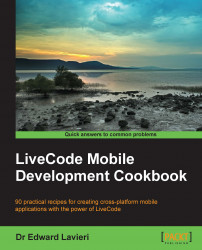This recipe walks you through downloading, installing, and setting up Animation Engine so that you can use it within your LiveCode mobile applications.
Follow the steps in this recipe so that Animation Engine is available for you within LiveCode as you develop your mobile applications:
Download the Animation Engine extension from the LiveCode store. You should now have the
animationEngine5.1.zipcompressed file on your development computer.Open the
animationEngine5.1.zipcompressed file so that the file contents are revealed (see the following screenshot):
Open the LiveCode application package to show contents.
Move the
animationEngine.livecodestack to the LiveCodeExternalsfolder/directory, as shown in the following screenshot:
Create a new main stack.
Next, open the
animationEnginestack you previously downloaded to your development computer. With LiveCode already running, you can simply double-click on theanimationEngine.livecodefile...