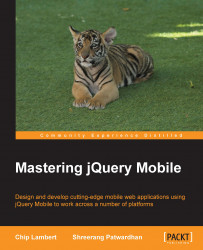Open up the Events_Catalog table details in your phpMyAdmin. Click on the Structure tab. Toward the bottom of the page, you will notice a text field to add more columns to the existing table. We will be adding three more columns to the existing two columns. Make the required changes and click on the Go button toward the right end of the same row:

You will now be presented with fields, where you need to fill in the necessary details. The three new columns that we are going to create are Event_Organizer, Event_Loc, and Event_Desc. The field type and field length details are shown in the following image. Make the necessary changes and click on the Save button at the bottom of the screen:

Now select all five rows and click on the Change link. You will be presented with a screen that shows all the columns for every row as input fields, which can be updated or changed as per our needs. We will make the following changes:
|
Event_ID |
Event_Name |
Event_Description |
Event_Loc_Facilities... |
|---|