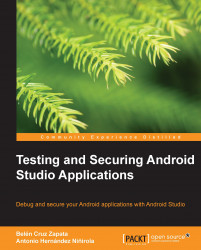In this last section, we will see a tool that is not directly related to application testing or security testing. However, it can significantly improve our testing experience.
Genymotion is an alternative and unofficial Android emulator. It is basically a virtual emulator that creates a virtual image of Android and is often considered much faster than the official Android emulator. It is available for Windows, Linux, and Mac OS. If you are using Windows or Linux, you only need to install the Genymotion distribution package. However, if you are using Mac OS, you need to download and install VirtualBox manually. The following is a screenshot captured from the virtual device manager that lists all the virtual devices available:

Note
If you want to get started with using Genymotion, you can visit our blog: http://belencruz.com/2014/01/first-look-at-genymotion-android-emulator/. To download and learn more about Genymotion, visit the project website: http://www.genymotion.com...