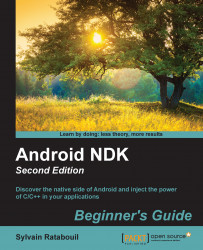What differentiates mankind from animals is the use of tools. Android developers, the authentic species you belong to, are no different!
To develop applications on Android, we can use any of the following three platforms:
Microsoft Windows (XP and later)
Apple OS X (Version 10.4.8 or later)
Linux (distributions using GLibc 2.7 or later, such as latest versions of Ubuntu)
These systems are supported on x86 platforms (that is, PCs with processors such as Intel or AMD) in both 32- and 64-bit versions, except for Windows XP (32-bit only).
This is a good start but, unless you are able to read and write binary code as well as speak your mother tongue, having a raw OS is not enough. We also need software dedicated to Android development:
A JDK (Java Development Kit)
An Android SDK (Software Development Kit)
An Android NDK (Native Development Kit)
An IDE (Integrated Development Environment) such as Eclipse or Visual Studio (or vi for hard-core coders). Android Studio and IntelliJ are not yet well-suited for NDK development, although they provide basic support for native code.
A good old command-line shell to manipulate all these tools. We will use Bash.
Now that we know what tools are necessary to work with Android, let's start with the installation and setup process.
Note
The following section is dedicated to Windows. If you are a Mac or Linux user, you can jump to Setting up an OS X or Setting up Linux section.
Before installing the necessary tools, we need to set up Windows to host our Android development tools properly. Although it is not the most natural fit for Android development, Windows still provides a fully functional environment.
The following section explains how to set up the prerequisite packages on Windows 7. The process is the same for Windows XP, Vista, or 8.