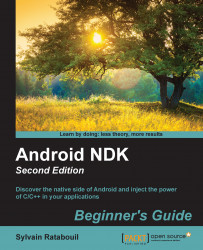Let's create a class to read the Android asset files:
Create
jni/Resource.hppto encapsulate the access to asset files. We are going to use theAAssetAPI defined inandroid/asset_manager.hpp(which is already included inandroid_native_app_glue.h).Declare the three main operations:
open(),close(), andread(). We also need to retrieve the resource's path ingetPath().The Android Asset management API entry point is an
AAsetManageropaque structure. We can access asset files, represented by a second opaque structureAAsset, from it:#ifndef _PACKT_RESOURCE_HPP_ #define _PACKT_RESOURCE_HPP_ #include "Types.hpp" #include <android_native_app_glue.h> class Resource { public: Resource(android_app* pApplication, const char* pPath); const char* getPath() { return mPath; }; status open(); void close(); status read(void* pBuffer, size_t pCount); bool operator==(const Resource& pOther); private: const...