Overview of this book
Hybrid Apps are a promising choice in mobile app development to achieve cost effectiveness and rapid development. However, they were not preferred over native apps until few years back due to a poor performance and bad user experience, but everything has changed with the release of Ionic. It has evolved as the most popular choice for Hybrid Mobile App development as it tends to match the native experience and provides robust components/tools to build apps.
Getting Started with Ionic equips any web developer with the basic knowledge needed to use modern web technologies to build amazing hybrid mobile apps using Ionic.
This fast-paced, practical book explains all the important concepts of AngularJS and Cordova Framework required to develop apps, then gives you a brief introduction to hybrid mobile applications. It will guide you through setting up the environment to develop mobile apps, and through the multiple options and features available in Ionic so you can use them in your mobile apps. Features such as the Side Menu, Tabs, Touch Interactions, and native features such as Bar Code, Camera, and Geolocations are all covered.. Finally, we’ll show you how to use Cordova plugins and publish your apps.
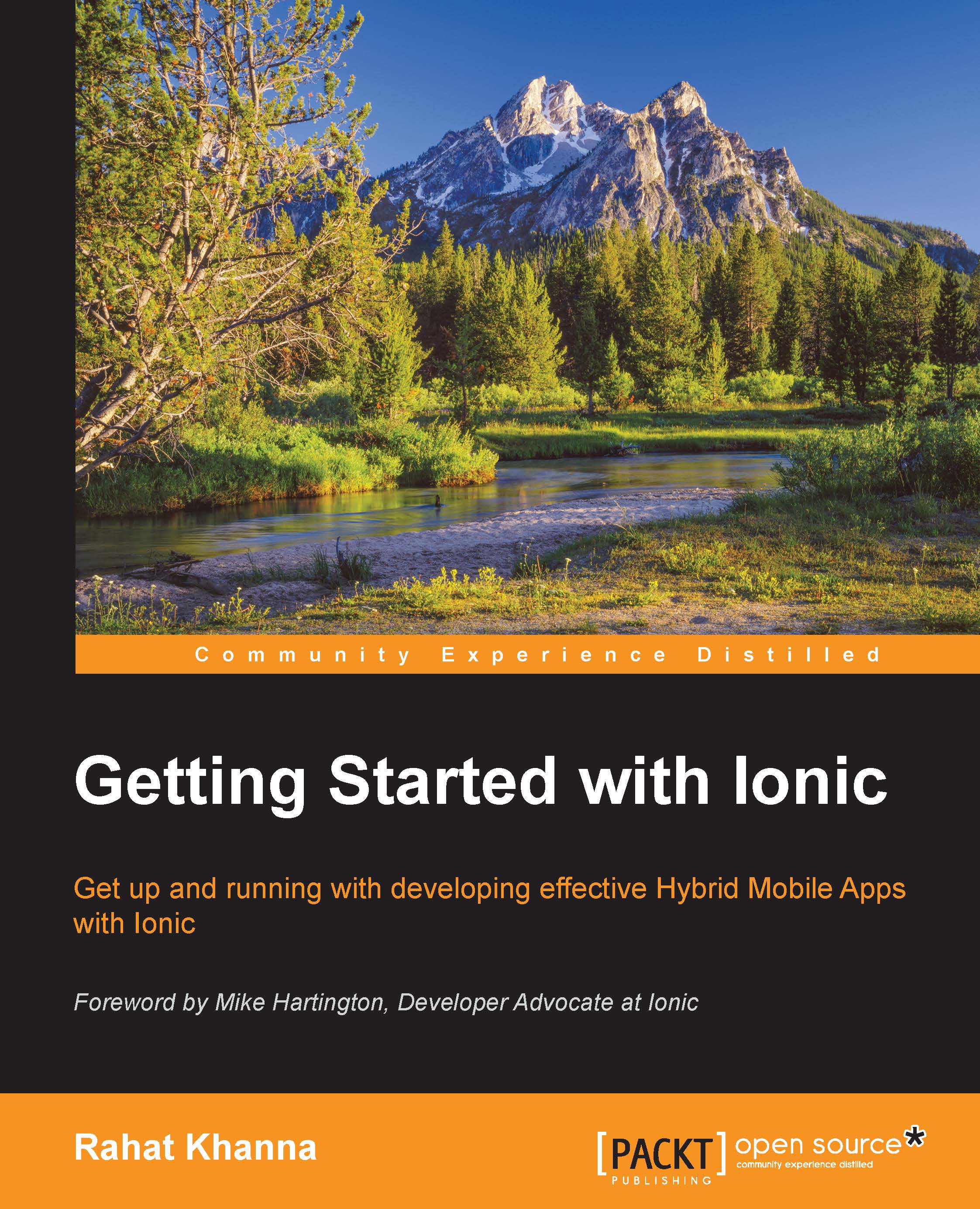
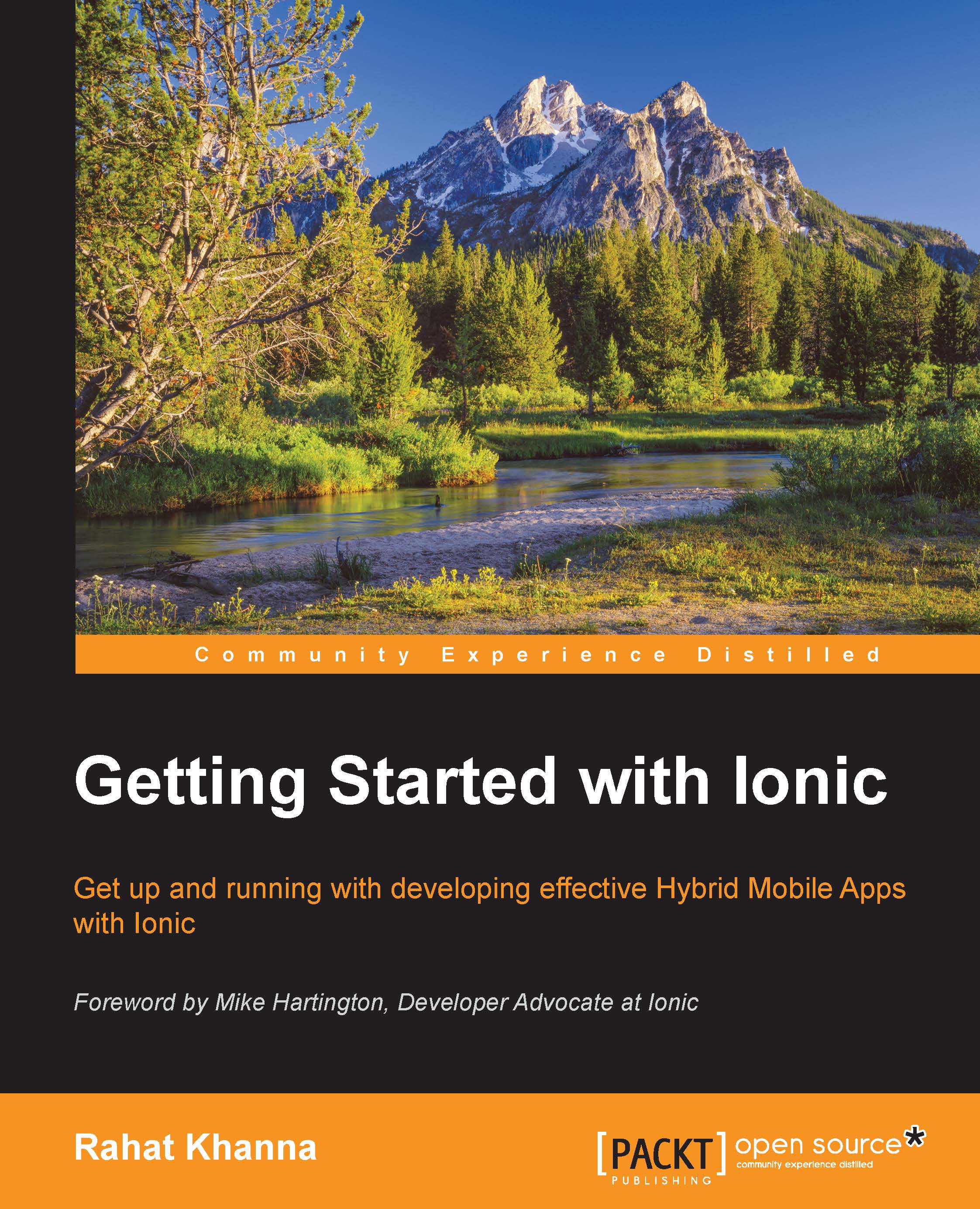
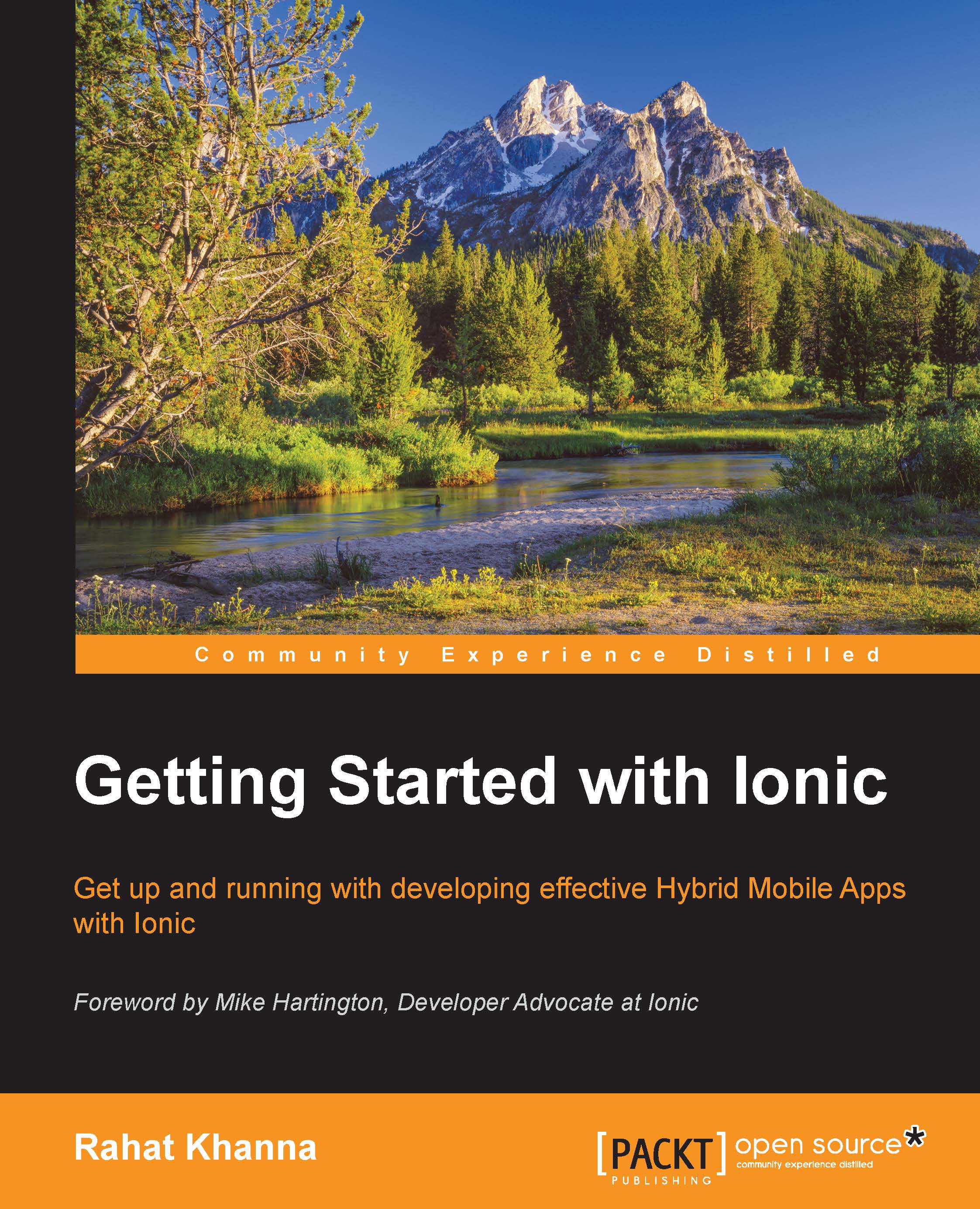
 Free Chapter
Free Chapter
