Chapter 1. All About Hybrid Mobile Apps and Ionic Framework
In this chapter, we are going to learn what a Hybrid Mobile Application is and the current technology ecosystems supporting it. We will also be introduced to Ionic Framework and the reasons that should lead you to decide on Ionic as your preferred choice. The topics covered in this chapter will be as follows:
- Introduction to a Hybrid Mobile Application
- Using web technologies to develop for mobile devices
- What is AngularJS?
- Why use Apache Cordova?
- Introducing Ionic Framework
The term 'website' has become a word of the past. 'App' is the new buzzword, and the world is moving away from old software systems to new jazzy apps. App, or application in terms of a software, is a more sophisticated system, which involves enabling a lot more features to the user rather than just providing static information like a traditional website.
Web apps have a lot of limitations such as requiring Internet connectivity all the time and restrictions on fully utilizing the hardware capabilities of the device on which you are accessing them. Mobile apps, on the other hand, defy all of these limitations and provide an engaging user experience.
Mobiles have emerged as the most popular channel for user engagement. The number of smartphone users is expected to grow to nearly 2.16 billion in 2016 (http://www.emarketer.com/Article/2-Billion-Consumers-Worldwide-Smartphones-by-2016/1011694), which is more than one quarter of the global population. The growth rate of smartphone usage has been tremendous and is expected to grow day by day.
Mobile adoption is associated with some of the following trivial points:
- Mobiles are the only device that we keep with us the whole day
- Kids (between the ages of two and five) know more about using a smartphone than tieing their shoelaces
- Time spent on mobile phones is increasing 14 times faster than time spent on desktop media
- People check their smartphones first thing when they wake up instead of wishing good morning to their partners or family
After reading through these points, one must think that the perfect mobile strategy has become a necessity for every business. Going mobile is not a choice any more, rather everyone has to decide which way to go: mobile-first, mobile-only, or mobile-after. If you are a new start-up, an existing enterprise, or an individual developer, Native Mobile apps have a steep learning curve and high development costs for covering all platforms. Mobile ecosystems have become fragmented with multiple OSs such as iOS, Android, Windows, and numerous OEMs such as Samsung, LG, HTC, and others. A Hybrid Mobile Application, about which you will learn in this chapter, is the perfect savior for you. Ionic Framework is a popular hybrid app development framework that helps us in creating Native-looking Apps for multiple platforms using a single codebase.
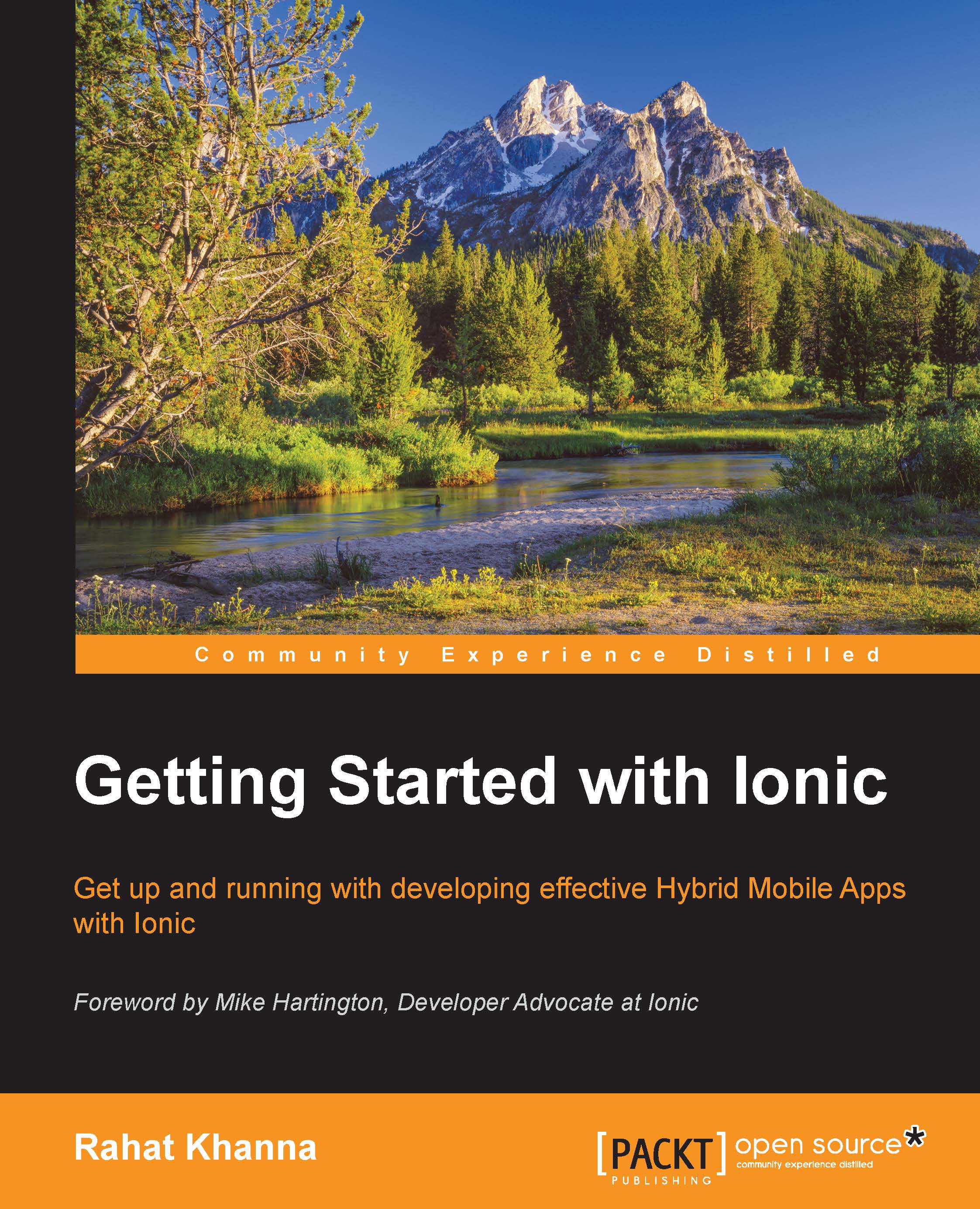
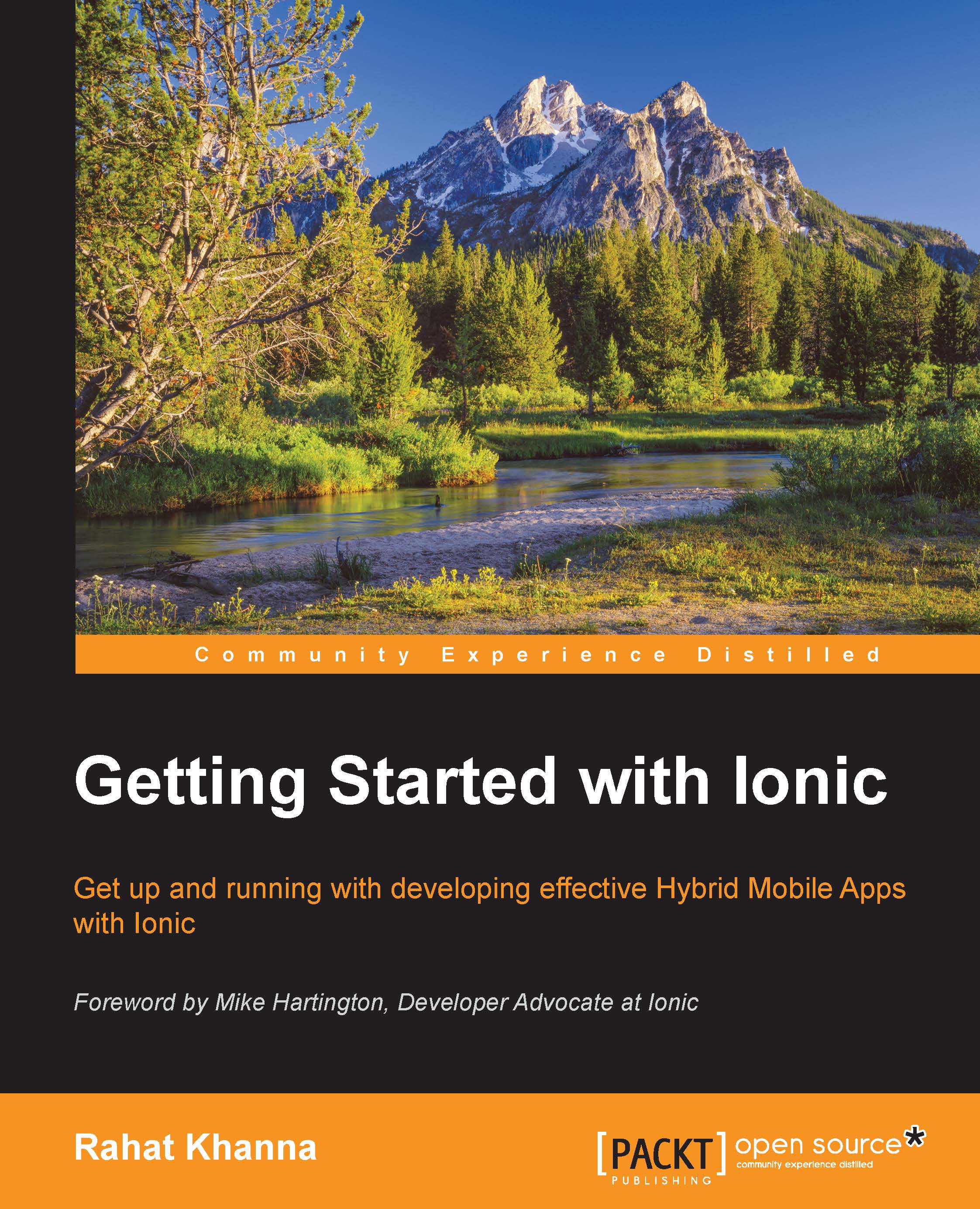
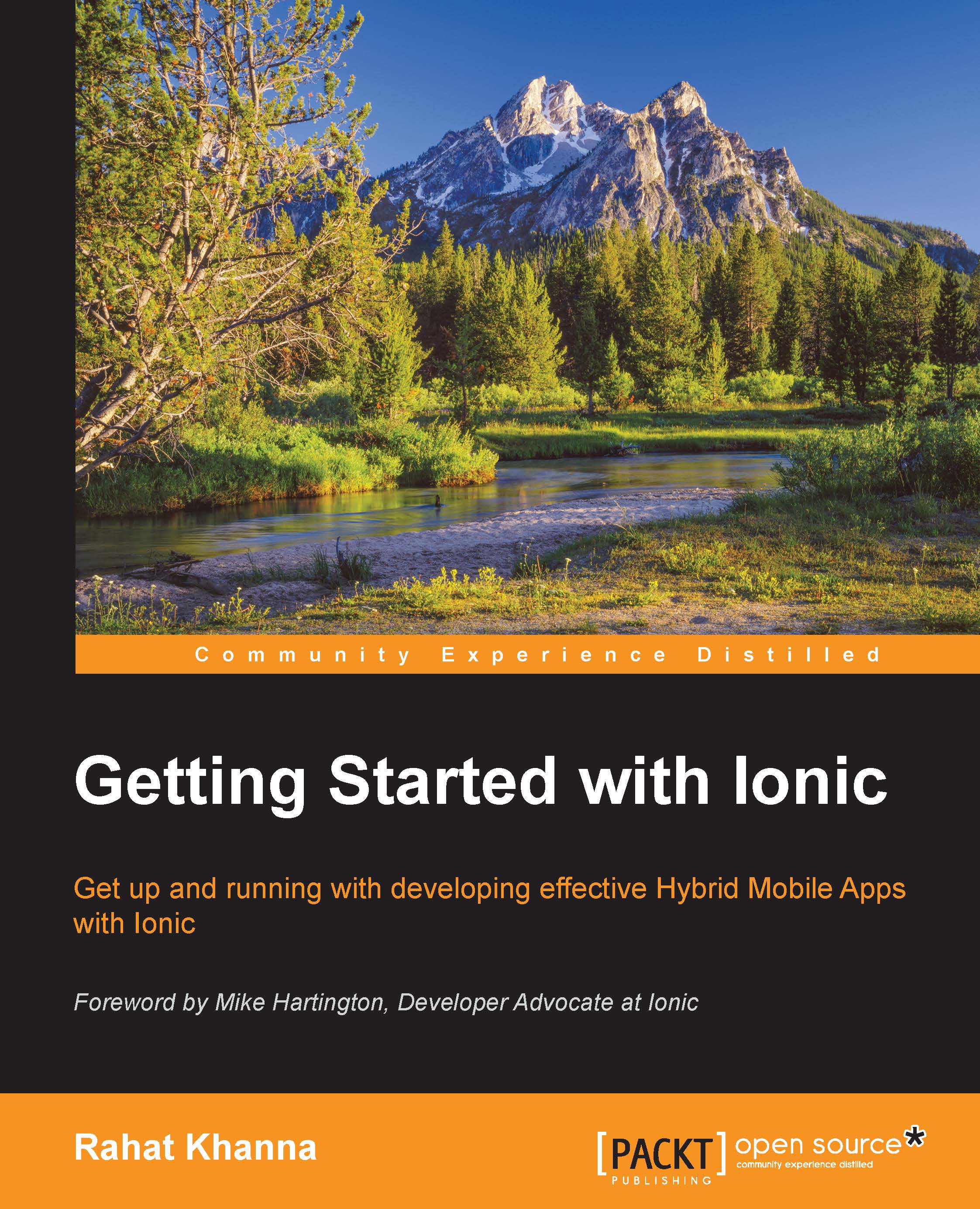
 Free Chapter
Free Chapter
