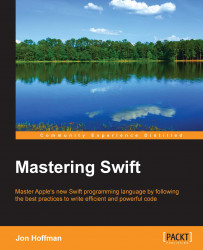As we saw in this chapter, Apple has made mix and match very easy and convenient to use. In order to access Swift classes from our Objective-C code, all we need to do is import the Xcode-generated header file that exposes the Swift classes. While we do not see this header file as part of our code, Xcode automatically creates it for mixed language projects. The name of this header file takes the following format of {Project Name}-Swift.h, where {Project Name} is the name of our project.
It is also very easy to use Objective-C classes within our Swift code. To expose Objective-C classes to our Swift code, all we need to do is add the Objective-C header file to the Objective-C bridging header file. Xcode can create this bridging header file for us the first time we add an Objective-C file to a Swift project, or the first time we add a Swift file to an Objective-C project.
Where Apple has said that the future of application development for iOS and OS X platforms is in Swift, mix and match...