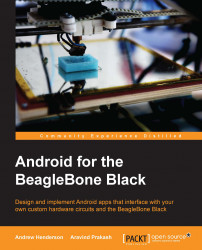When you purchase your BBB, you will only receive the board and a USB cable to power and communicate with it. Before you begin any serious software development for hardware-interfacing projects with the BBB, there are a few additional pieces of hardware that you will need. In our opinion, the best place to purchase these items is AdaFruit (www.adafruit.com). Almost everything here is available from this single source, and their customer service is very good. In fact, many of the items listed here are available as a BeagleBone Black starter kit from AdaFruit (product ID 703). The starter kit does not contain a 3.3 V Future Technology Devices International (FTDI) cable, but it does include the BeagleBone Black itself.

Contents of the BeagleBone Black starter kit from AdaFruit (source: www.adafruit.com)
A 3.3 volt FTDI cable (product ID 70) allows you to view all of the serial debug output of the BBB. If you are performing any serious development, you must have one of these cables. The cable is necessary if you wish to observe the boot process of the BBB (both bootloader and kernel output as the system is initialized), and it also provides a console shell into Linux and Android. This shell helps you to troubleshoot boot problems, as you will always have a method of interacting with the system when a network connection is unavailable, or when no communication services are up and running.
While the BBB can be powered via the USB cable, this method supplies barely enough power to run the BBB. If you are using external capes, or are otherwise attaching external circuits that draw power from the 5 volt pins of the BBB, you must use an external power supply. BeagleBoard.org specifies that the power supply must be a 2 amp, 5 volt DC power supply with a 2.1 mm barrel connector that is center positive. AdaFruit sells a power supply that conforms to the BBB's requirements (product ID 276).
Experimenting with electronics becomes much simpler if you are able to easily and quickly construct circuits without the worry of soldering. Because of this, we recommend that you invest in a breadboard and some breadboarding jumper wires (product ID 153). Your breadboard doesn't have to be anything big or fancy, but you should use at least a standard half-size breadboard (product ID 64) for the projects given in this book.
AdaFruit Proto Plate (product ID 702) is an additional item that we recommend that you purchase. Proto Plate is a plastic plate that both the BBB and a half-size breadboard mount onto. This helps you avoid accidentally stretching or disconnecting the wires that connect electronic circuits to the BBB. Using Proto Plate makes relocating your BBB and breadboard simple and painless.
If you do much work with the BBB, you'll always want to have a few extra microSD cards around! Android will fit onto an 8 GB microSD card with plenty of free space available to hold your own apps. You can write an Android image to a larger microSD card, but most premade Android system images will only consume the first 4–8 GB of space on the card. As most laptops and desktop PCs don't directly accept microSD cards, you should own at least one microSD-to-SD card adapter. Luckily, one of these adapters is typically packaged with each microSD card that you buy.