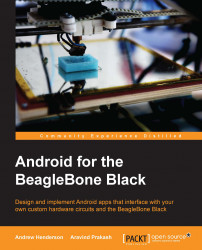All of the various pieces of PacktHAL are located in the PacktHAL.tgz file, which is available for download from Packt's website (http://www.packtpub.com/support). This is a compressed tar file that contains all of the source code and configuration files required to modify BBBAndroid to use PacktHAL and include PacktHAL support in your apps.
Once you have downloaded the PacktHAL.tgz file, you must decompress and untar it. We will assume that you have copied PacktHAL.tgz to your home directory after downloading it and will decompress it from there. We will refer to your home directory as $HOME.
Use the Linux tar command to decompress and untar the file:
$ cd $HOME $ tar –xvf PacktHAL.tgz
A directory named PacktHAL now exists in your $HOME directory. All of the PacktHAL files are located in this directory.