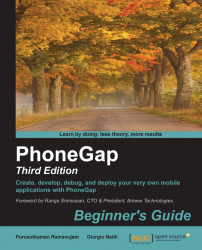After creating a new project, as explained in the previous chapter, you'll see the following structure inside the project's root folder:
www: This directory contains the source files of the application and so we will be playing a lot in this directory. It contains thecss,js, andimgsubdirectories, where you can place the respective files. Apart from assets such as CSS, JavaScript, and images, we will also have application-related HTML files.merges: In this folder, you can add any platform-specific customization so you don't have to modify the source files every time you work with a project. For example, we can use this feature to use a different font style on Android devices only. The platforms that you want to override will have a specific folder similar to thewwwfolder having its own CSS, JS, HTML, and image contents:merges/ |-- ios/ | '-- app.js |-- android/ | '-- app.js www/ '-- app.js
In the preceding directory structure, the global application...