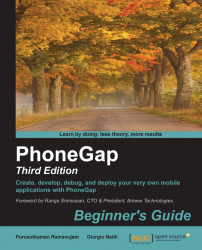Get ready to render the first available image in the device's storage into the PhoneGap default app template. Refer to the following steps:
Open the command-line tool and create a new PhoneGap project named
ReadingFile.Add the File API plugin using the following command line:
$ cordova plugin add cordova-plugin-fileGo to the
wwwfolder, open theindex.htmlfile, and add animgtag with theidvalue asfirstImageinside the maindivof the app following thedevicereadyone:<img id='firstImage' />
Go to the
www/jsfolder, open theindex.jsfile, and define a new function namedrequestFileSystem:Function requestFileSystem() { // The request of access to the file system will go here }Define the error handler in order to get the code of every possible error:
Function onError(error){ alert(error.code); }In the body of the
requestFileSystemfunction, access the device filesystem using therequestFileSystemfunction of theLocalFileSystem...