-
Book Overview & Buying
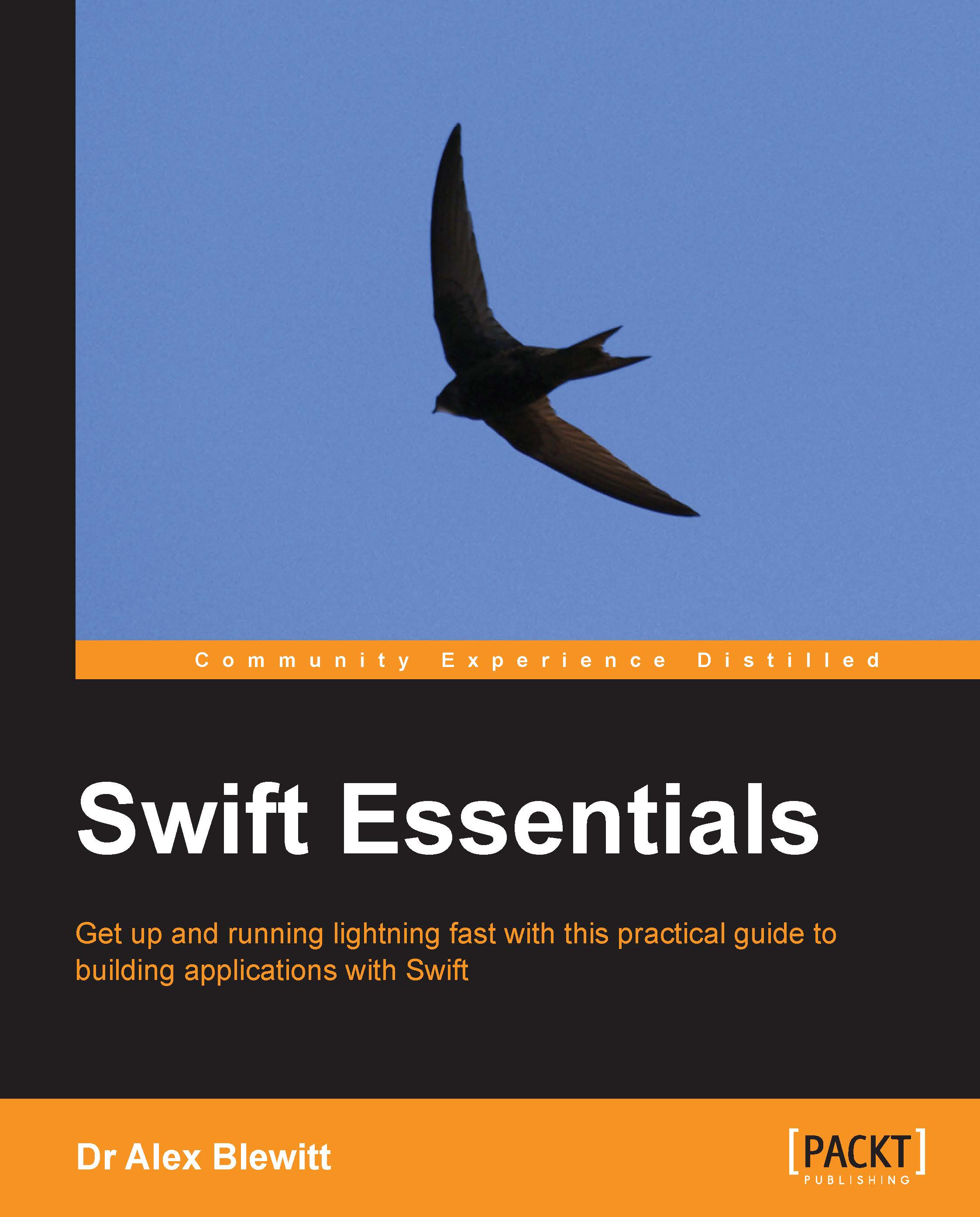
-
Table Of Contents
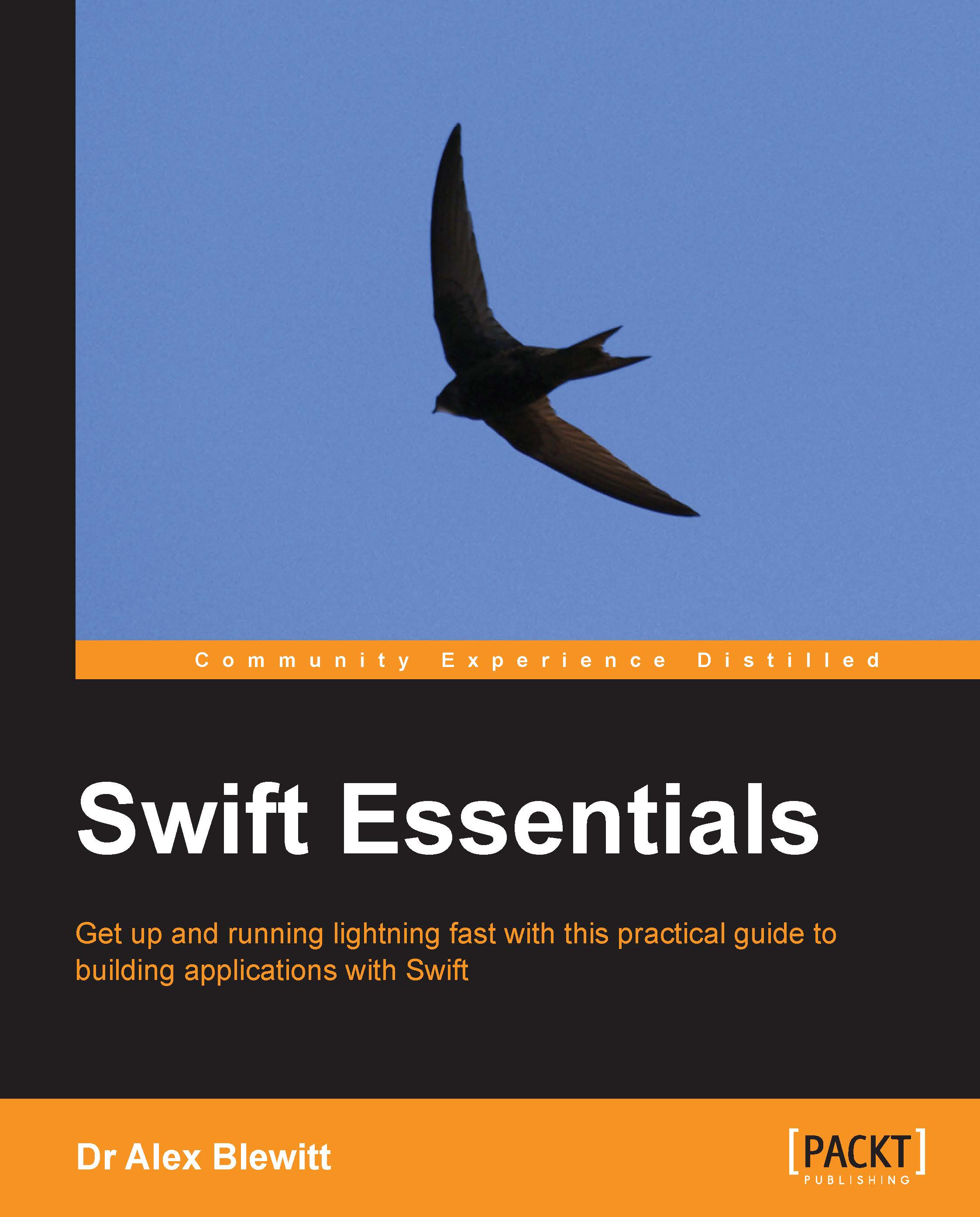
Swift Essentials
By :
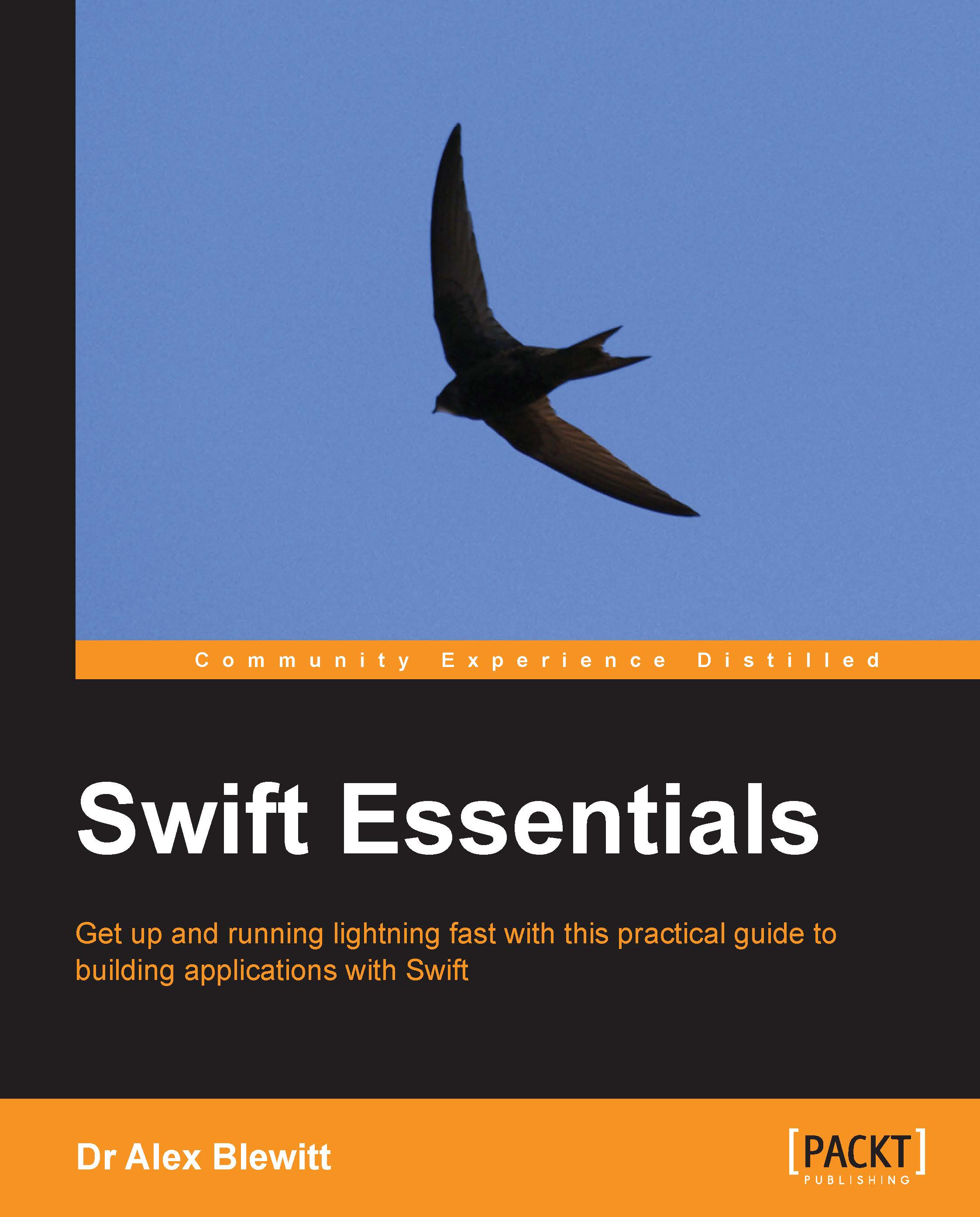
Swift Essentials
By:
Overview of this book
Whether you are a seasoned Objective-C developer or new to the Xcode platform, Swift Essentials will provide you with all you need to know to get started with the language. Prior experience with iOS development is not necessary, but will be helpful to get the most out of the book.
Table of Contents (10 chapters)
Preface
 Free Chapter
Free Chapter
1. Exploring Swift
2. Playing with Swift
3. Creating an iOS Swift App
4. Storyboard Applications with Swift and iOS
5. Creating Custom Views in Swift
6. Parsing Networked Data
7. Building a Repository Browser
Index
