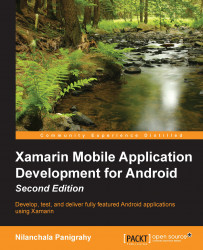Using POIDetailActivity, users can choose to save or delete POIs. The same Save button works for two scenarios: when the POI details are passed from POIListActivity, it will update the POI details; otherwise, it will create a new record.
We need a way to accomplish these tasks from the user interface. Let's use ActionBar and add two actions: Save and Delete. Create a new file named POIDetailMenu.xml under the Resources/menu directory to declare the menu layout. The following listing shows what is needed for POIDetailMenu.xml:
<menu xmlns:android="http://schemas.android.com/apk/res/android">
<item android:id="@+id/actionSave"
android:icon="@drawable/ic_save"
android:title="Save"
android:showAsAction="ifRoom" />
<item android:id="@+id/actionDelete"
android:icon="@drawable/ic_delete"
android:title="Delete"
android:showAsAction="ifRoom" />
</menu>Note that each menu item has an icon specified. These icons...