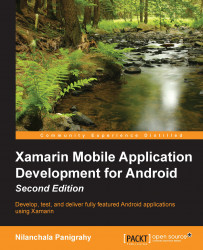In order to make things simple, we will move step by step. First, let's create a new fragment to display the details of the POI, and this will enable you to edit, update, and delete the POI. Currently, the POIDetailActivity activity contains the same logic. At this point, let's keep it simple and not complicate things by thinking about the multi-pane tablet layout.
Let's begin with creating a new layout file for the POI details fragment and name it POIDetailFragment.axml:
Select the
Resources/Layoutfolder in the Solution pad.Right-click on Add and select New File.
In the New File dialog box, click on Android and select Layout, enter
POIDetailFragmentin the Name field, and select New.Note that we will not make any changes to the POI details screen layout. So, let's just copy the layout XML source code from
POIDetail.axmland paste it into the newly createdPOIDetailFragment.axmlfile.