Overview of this book
Node.js is a massively popular JavaScript library that lets you use JavaScript to easily program scalable network applications and web services. People approaching Node.js for the first time are often attracted by its efficiency, scalability, and the fact that it's based on JavaScript, the language of the Web, which means that developers can use the same language to write backend code. Also, it’s increasingly being seen as a modern replacement for PHP in web development, which relies on fast-paced data exchange. The growing community and the large amount of available modules makes Node.js one of the most attractive development environments.
This book takes a step-wise and incremental approach toward developing cross-platform mobile technologies using existing web technologies. This will allow you to truly understand and become proficient in developing cross-platform mobile applications with Node.js, Ionic Framework, and MongoDB.
The book starts off by introducing all the necessary requirements and knowledge to build a mobile application with a companion web service. It covers the ability to create an API from scratch and implement a comprehensive user database that will give you the opportunity to offer a mobile application with a personalized experience.
Midway through the book, you will learn the basic processes to create a successful mobile application. You will also gain higher-level knowledge, allowing you to develop a functional and secure mobile application to ensure a seamless user experience for end users.
Finally, the book ends with more advanced projects, which will bring together all the knowledge and expertise developed in the previous chapters to create a practical and functional mobile-application that has useful real-world features.
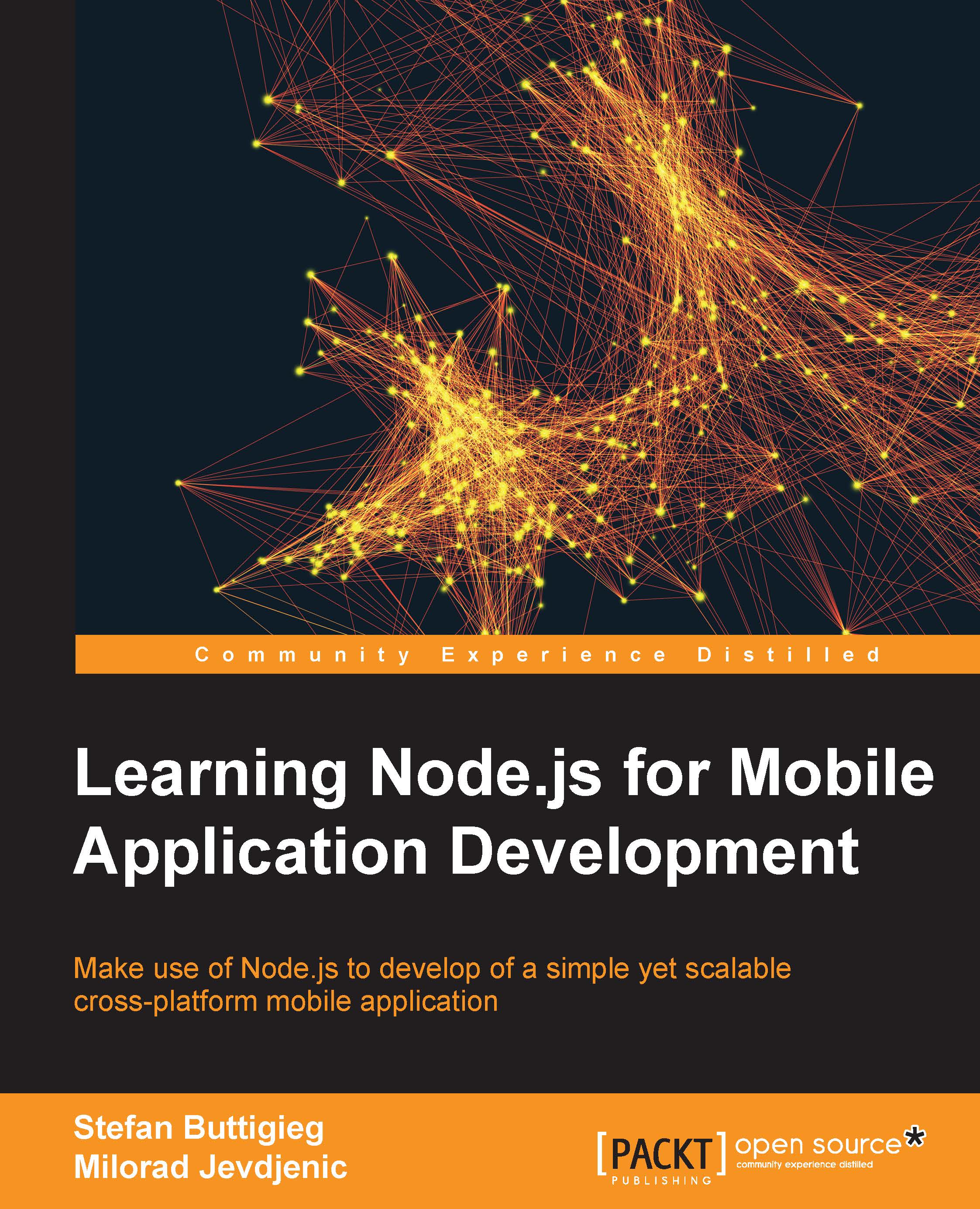
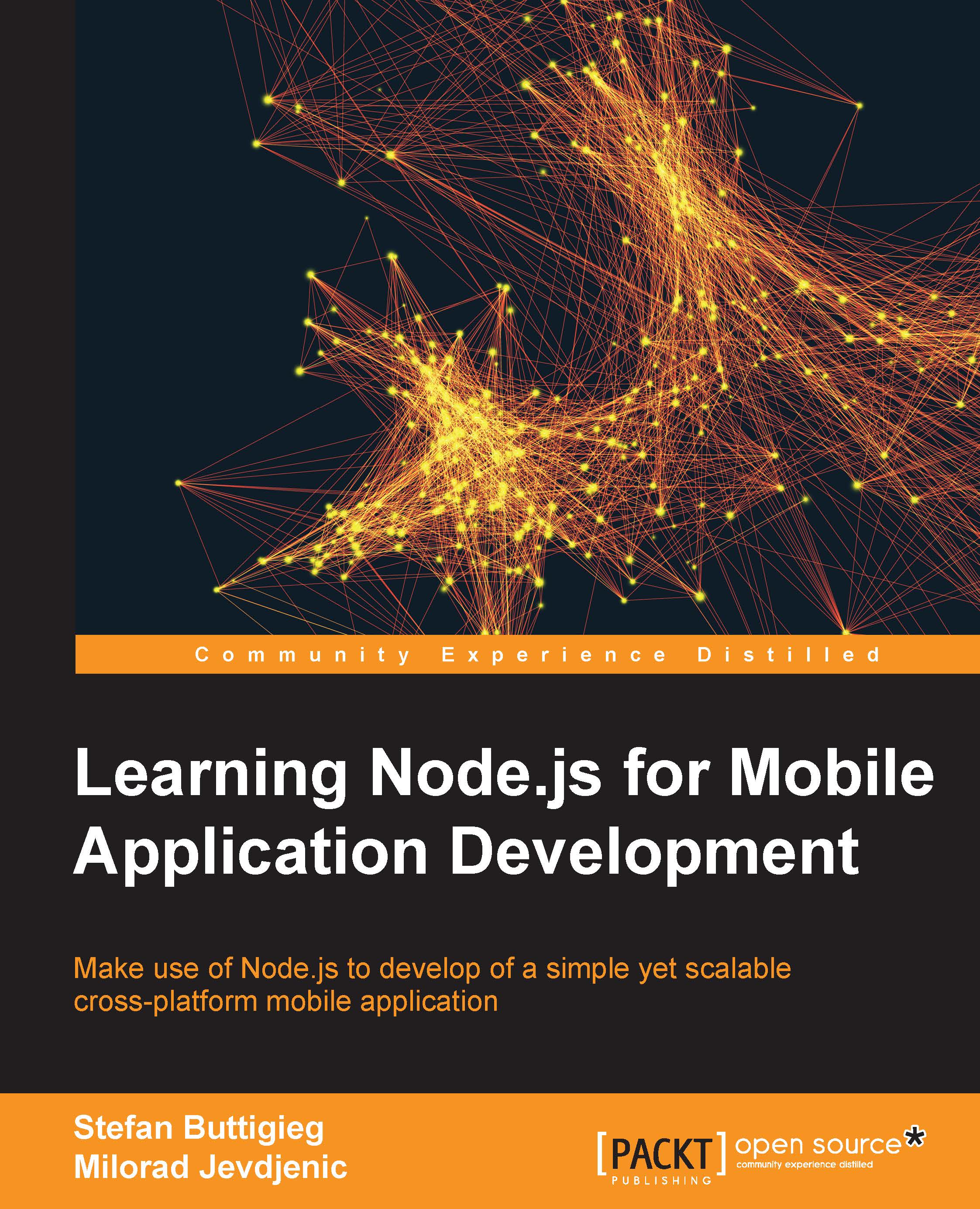
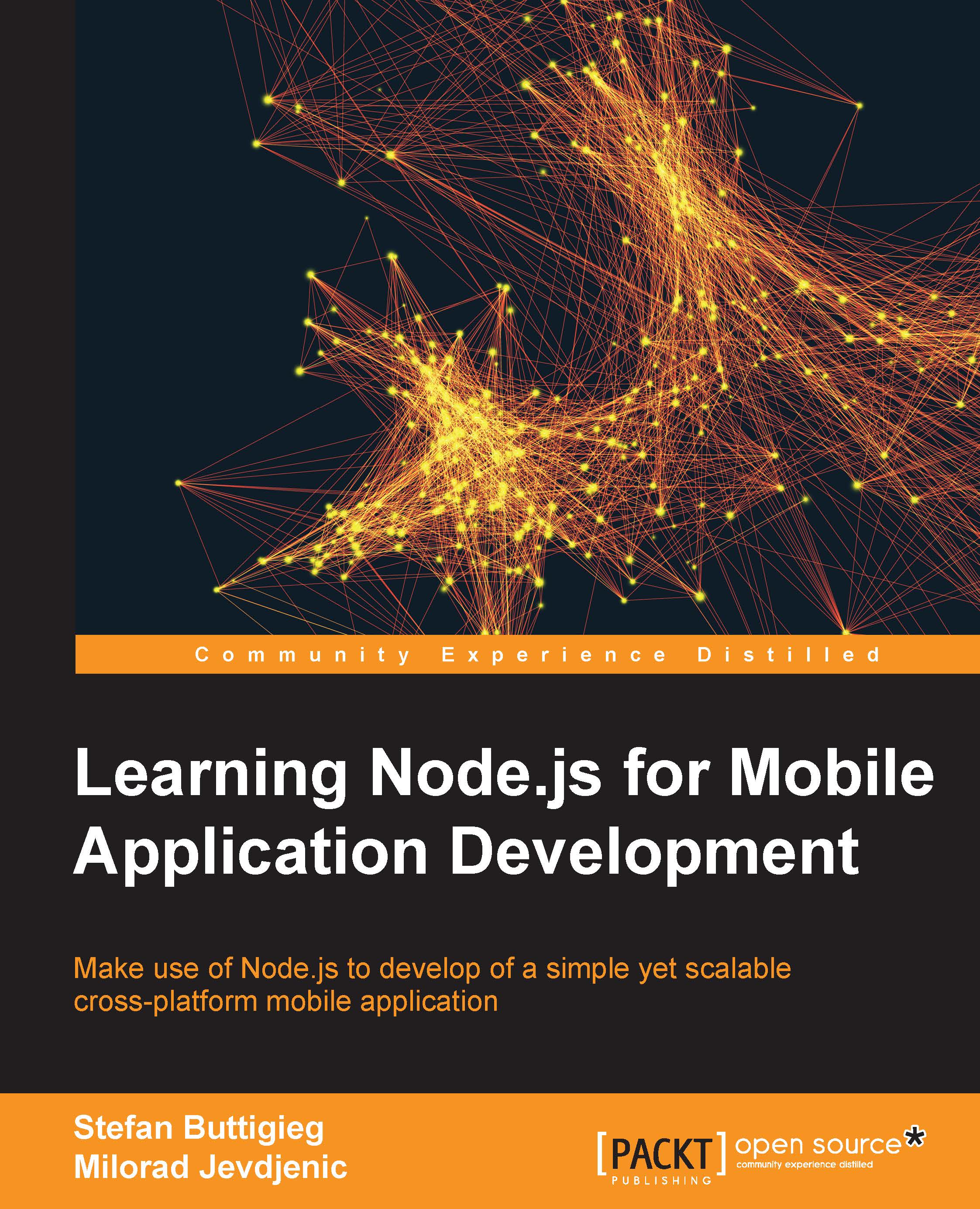
 Free Chapter
Free Chapter
