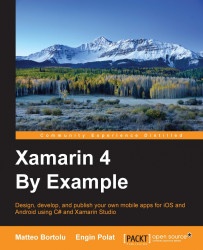Publishing is a two-step process, and it starts with compilation of a Xamarin.Android project and ends with uploading a compiled package to the store.
We need a Google Developer Account in order to upload our package to the Google Play Store.
It's strongly recommended that applications have their unique icons. In Visual Studio, we can assign an application icon using the Android Manifest section of project Properties, as shown in the following screenshot:
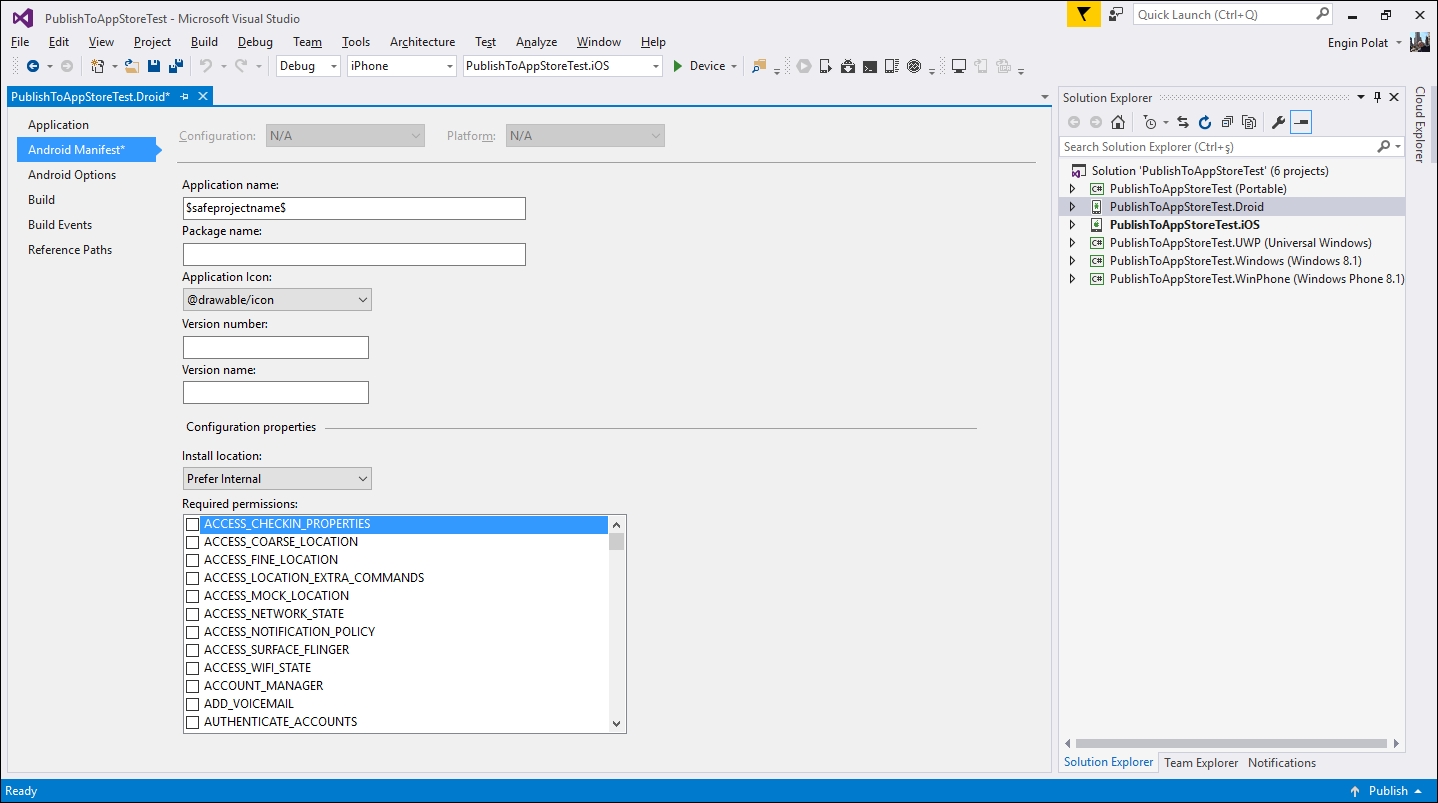
We also have to specify the Version number and Version name of the application, as shown in the preceding screenshot.
The AssemblyInfo.cs file can contain the assembly: Application attribute, so we should compile our project as non-debuggable by adding [assembly: Application(Debuggable=false)] to the AssemblyInfo.cs file.
Debuggable compiled applications require extra steps when running to announce their state and extra information to the debugger, which generally results in poor...