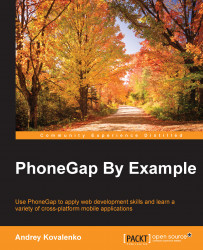We have captured a picture, assigned a caption, moved the picture to the persistent store, and detected the picture's location. Now, we need to save this information into the application's database:
savePhoto: function(imageURI, title) {
var self = this;
self.copyPhotoToPersistentStore(imageURI, function(persistentImageURI) {
self.getCurrentPosition(function(latitude, longitude) {
var picture = Ext.create('Travelly.model.Picture', {
url: persistentImageURI,
title: title,
lat: latitude,
lon: longitude
});
var pictureStore = Ext.getStore('Pictures');
pictureStore.add(picture);
pictureStore.sync();
var map = self.getMapPlaces().getMap();
Travelly.app.getController('Places').addMarker(picture, map);
});
})
}Here, we created the Picture model with the persistent image URI, title, and coordinates...