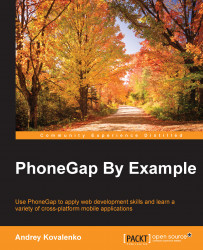We will start by creating a project with the Sencha Touch Cmd. Let's generate the application (we already learned this in Chapter 2, Setting Up a Project Structure with Sencha Touch):
$ cd /Development/touch-2.4.1 $ sencha generate app Imaginary ~/Projects/phonegap-by-example/imaginary
I will not explain what the parameters mean here because we already looked into it. The initial folders and files structure looks like this:
. ├── app ├── app.js ├── app.json ├── bootstrap.js ├── bootstrap.json ├── build ├── build.xml ├── cordova ├── index.html ├── packages ├── resources └── touch
Also, we will install several Cordova plugins:
$ cd cordova $ cordova plugin add org.apache.cordova.statusbar, $ cordova plugin add org.apache.cordova.camera $ cordova plugin add org.apache.cordova.file
Each of them is responsible for status bar display, camera access, and filesystem access respectively. We will use these plugins in the upcoming chapters.
We only add configuration...