-
Book Overview & Buying
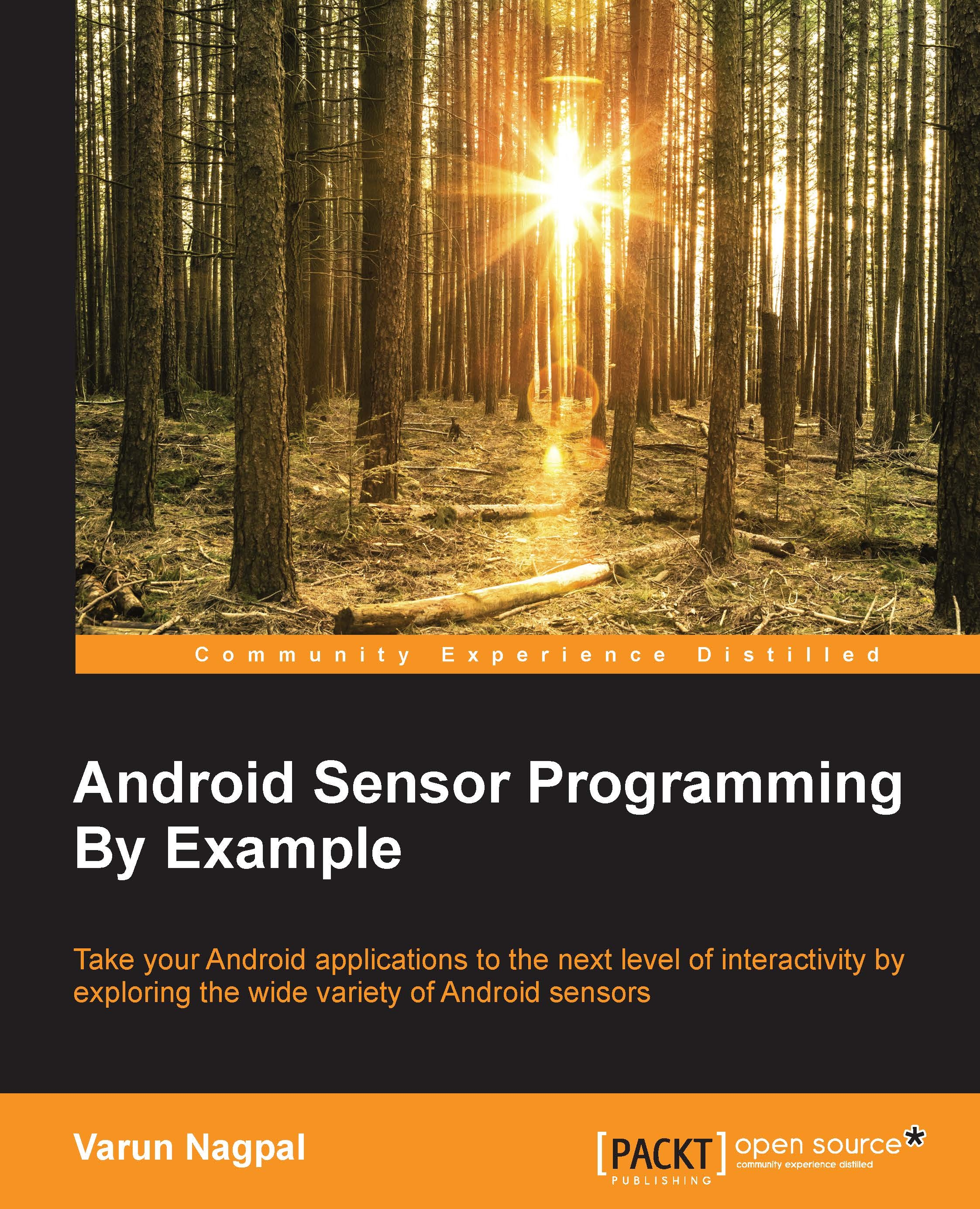
-
Table Of Contents
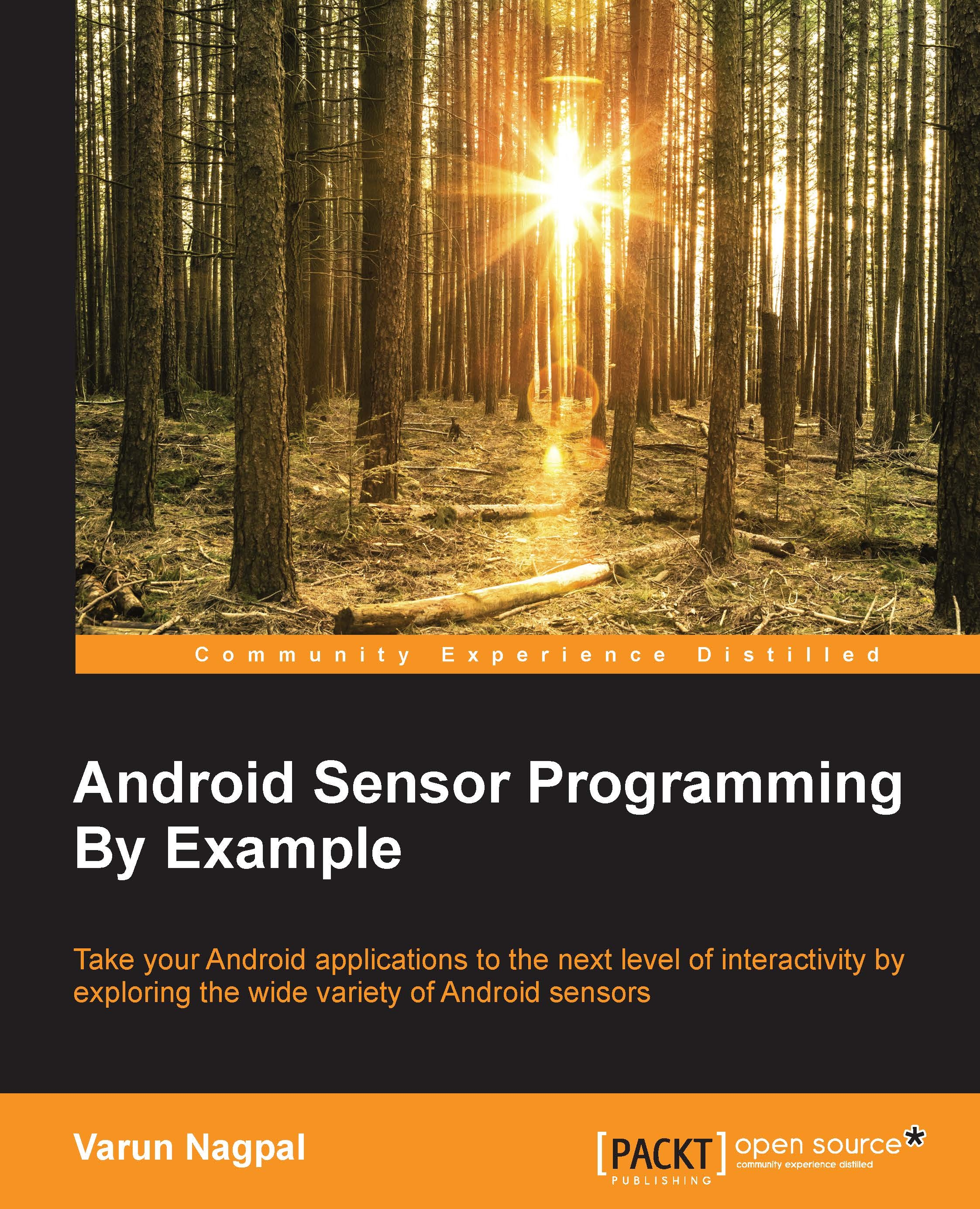
Android Sensor Programming By Example
By :
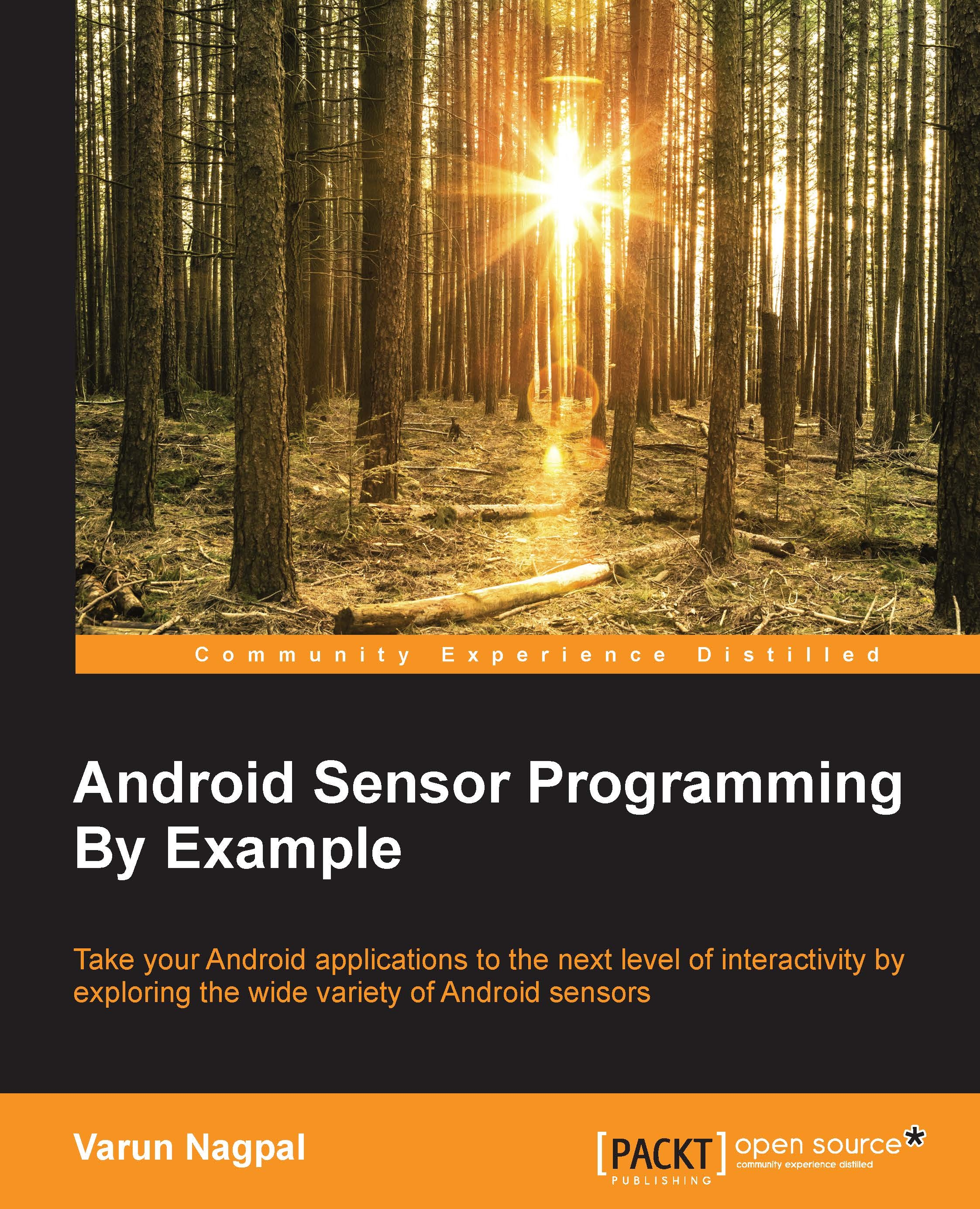
Android Sensor Programming By Example
By:
Overview of this book
Android phones available in today’s market have a wide variety of powerful and highly precise sensors. Interesting applications can be built with them such as a local weather app using weather sensors, analyzing risky driving behavior using motion sensors, a fitness tracker using step-counter sensors, and so on. Sensors in external devices such as Android Watch, Body Analyzer & Weight Machine, Running Speed Cell, and so on can also be connected and used from your Android app running on your phone.
Moving further, this book will provide the skills required to use sensors in your Android applications. It will walk you through all the fundamentals of sensors and will provide a thorough understanding of the Android Sensor Framework. You will also get to learn how to write code for the supportive infrastructure such as background services, scheduled and long running background threads, and databases for saving sensor data. Additionally, you will learn how to connect and use sensors in external devices from your Android app using the Google Fit platform.
By the end of the book, you will be well versed in the use of Android sensors and programming to build interactive applications.
Table of Contents (8 chapters)
Preface
 Free Chapter
Free Chapter
1. Sensor Fundamentals
2. Playing with Sensors
3. The Environmental Sensors – The Weather Utility App
4. The Light and Proximity Sensors
5. The Motion, Position, and Fingerprint Sensors
6. The Step Counter and Detector Sensors – The Pedometer App
7. The Google Fit Platform and APIs – The Fitness Tracker App
