We have seen in the previous section how to request the automated collection of fitness sensor data, now in this section we will learn how to retrieve all the collected data from the Google fitness store. The History API not only allows your application to retrieve fitness sensor data, but it also allows your app to write and delete fitness data. Your application can only delete the fitness data created by your own app. The History API provides an efficient way of querying fitness data and also supports the batch importing of data. The History API is part of Google Play services and follows the same process to connect as Sensors API or Recording API. In our example, we will focus on how to query the fitness data between two dates and get fitness data that is aggregated by day. We will let the user select the data type from the spinner drop-down, and select the start and end dates and the time picker. Users can also request...
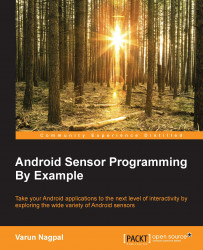
Android Sensor Programming By Example
By :
Android Sensor Programming By Example
By:
Overview of this book
Android phones available in today’s market have a wide variety of powerful and highly precise sensors. Interesting applications can be built with them such as a local weather app using weather sensors, analyzing risky driving behavior using motion sensors, a fitness tracker using step-counter sensors, and so on. Sensors in external devices such as Android Watch, Body Analyzer & Weight Machine, Running Speed Cell, and so on can also be connected and used from your Android app running on your phone.
Moving further, this book will provide the skills required to use sensors in your Android applications. It will walk you through all the fundamentals of sensors and will provide a thorough understanding of the Android Sensor Framework. You will also get to learn how to write code for the supportive infrastructure such as background services, scheduled and long running background threads, and databases for saving sensor data. Additionally, you will learn how to connect and use sensors in external devices from your Android app using the Google Fit platform.
By the end of the book, you will be well versed in the use of Android sensors and programming to build interactive applications.
Table of Contents (13 chapters)
Android Sensor Programming By Example
Credits
About the Author
About the Reviewers
www.PacktPub.com
Preface
 Free Chapter
Free Chapter
Sensor Fundamentals
Playing with Sensors
The Environmental Sensors – The Weather Utility App
The Light and Proximity Sensors
The Motion, Position, and Fingerprint Sensors
The Step Counter and Detector Sensors – The Pedometer App
The Google Fit Platform and APIs – The Fitness Tracker App
Customer Reviews

