Overview of this book
The mobile app market is huge. But where do you start? And how you can deliver something that takes Google Play by storm? This guide is the perfect route into Android app development – while it’s easy for new apps to sink without a trace, we’ll give you the best chance of success with practical and actionable guidance that will unlock your creativity and help you put the principles of Android development into practice.
From the fundamentals and getting your project started to publishing your app to a huge market of potential customers, follow this guide to become a confident, creative and reliable mobile developer. Get to grips with new components in Android 7 such as RecyclerView, and find out how to take advantage of automated testing, and, of course, much, much more.
What are you waiting for? There’s never been a better time – or a better way – to get into Android app development.
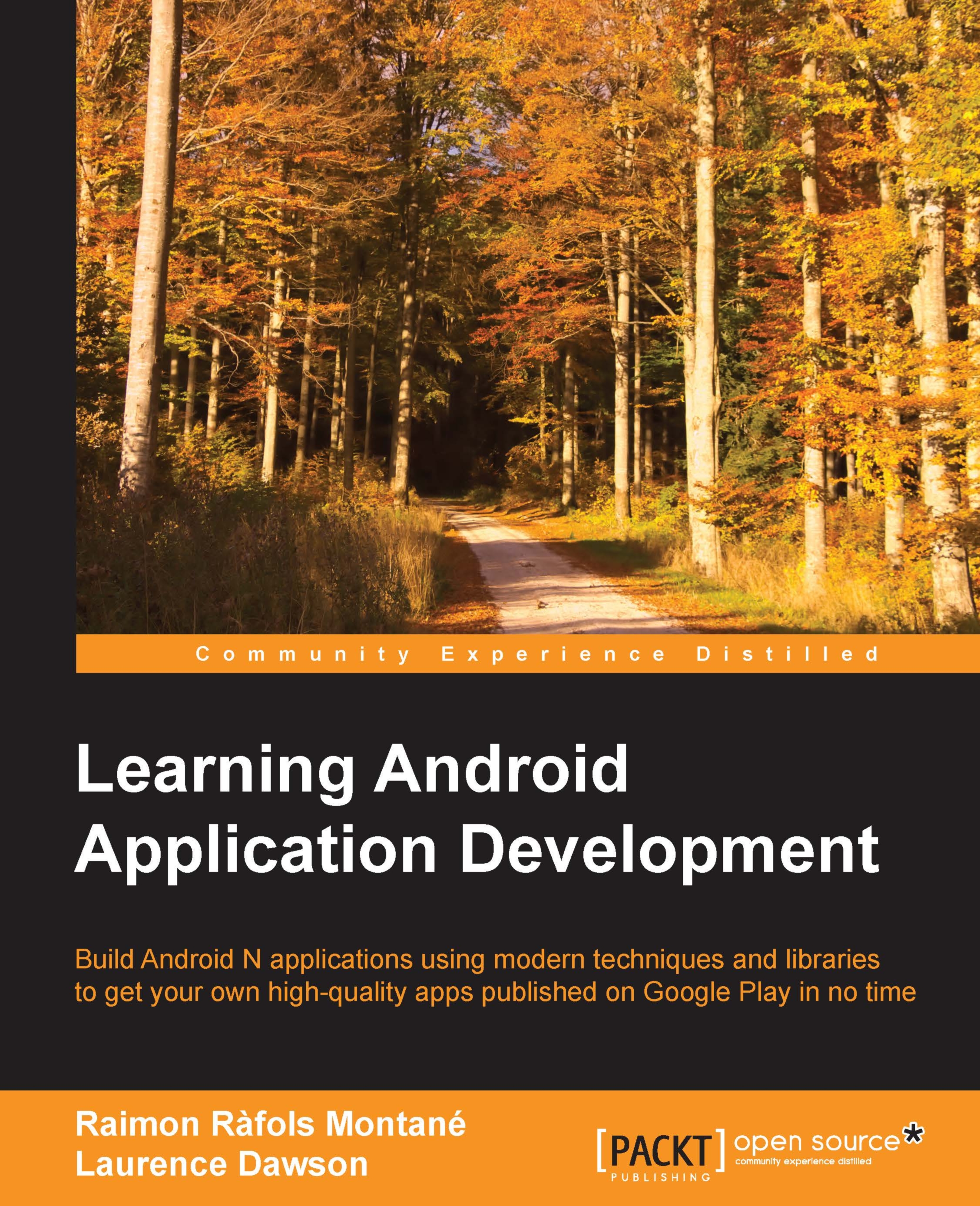
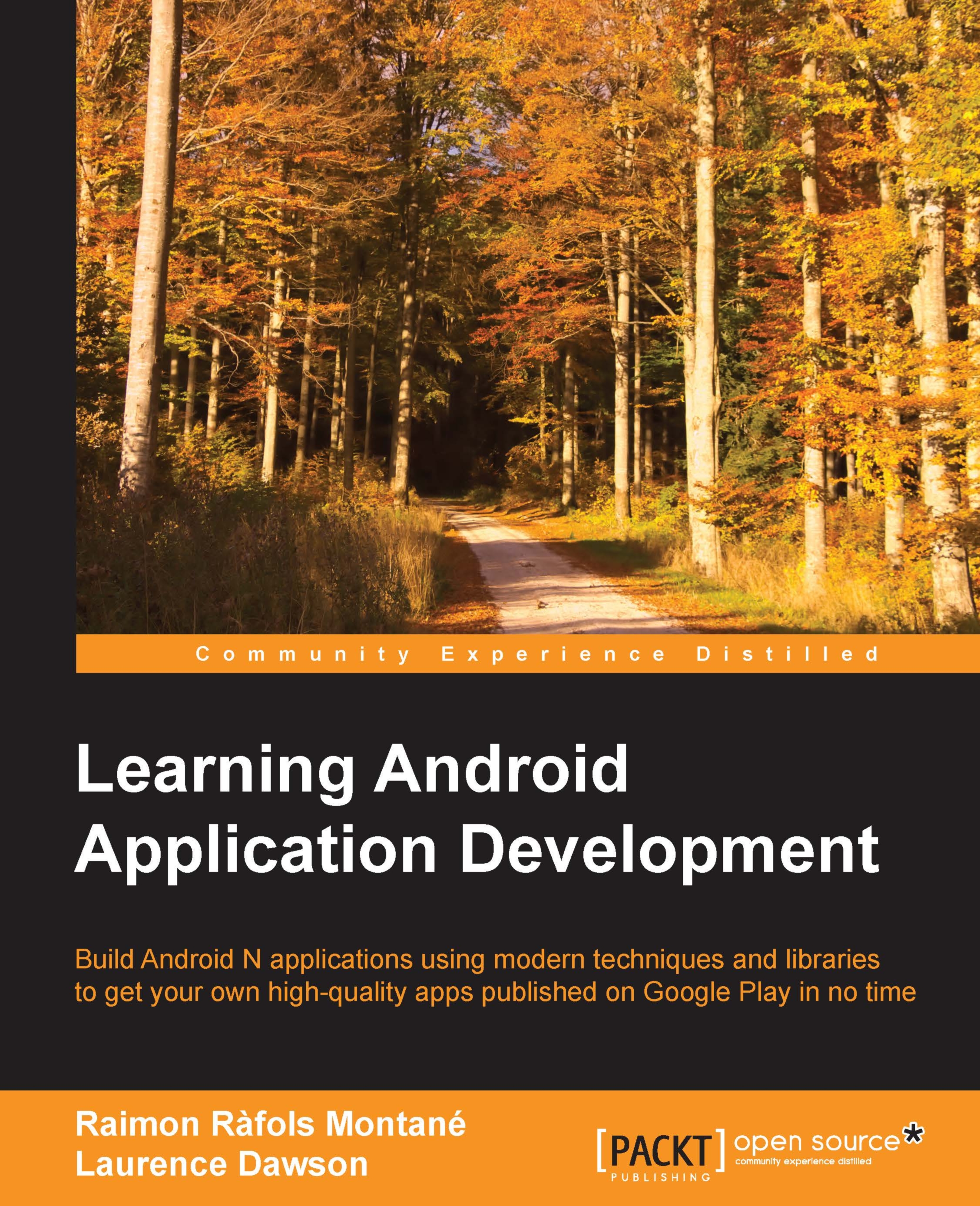
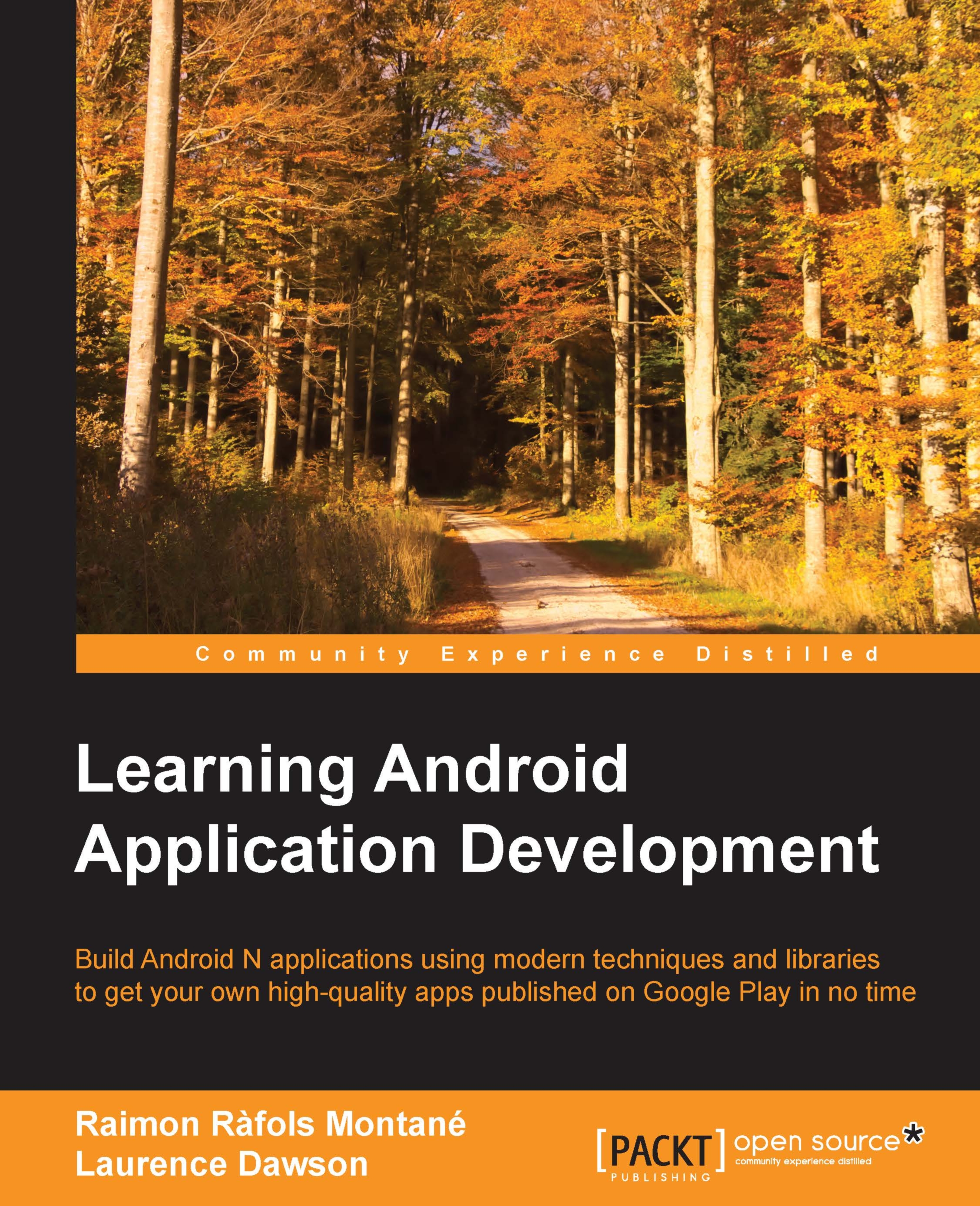
 Free Chapter
Free Chapter
