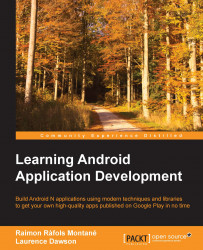Now that we have introduced the most commonly used Android views and ViewGroups, we can start to actually build a user interface using them. One recommendation would be to keep layouts as simple as possible in order to avoid performance issues and to make them easier to maintain. If possible, stick to LinearLayout components and, as the complexity of the UI grows, start including RelativeLayout, FrameLayout, and so on. In addition to this, avoid stacking multiple layouts inside each other; do this only when required.
In Android, there are two main ways to create a UI. The first, and by far the simplest way (and the one you should use in most cases), is to use a layout XML file. The second way, which is slightly more complicated, is to handcode all of your UI using Java.
It is good to know how to make a UI using both methods, as there is a good chance you will swap between the two, depending on how complex your interface is. As you will see...