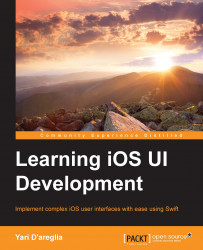Even if an XIB file can be used in different ways, its most common use is defining the interface of a single-view controller.
When you create a new view controller, you can flag the choice Also create XIB file to automatically associate an XIB file to the new view controller:

When you open the XIB file with the interface editor, you'll see that the document outline already contains some elements:

The Placeholders section includes two proxy objects that you most likely won't need to update. The File's Owner section describes the class that will own the interface created through the XIB file. In this case, this object represents the view controller class that you create with the XIB file. If you haven't used the wizard to create the XIB file, you need to set up this element manually from the Identity inspector, filling the Class field with the name of the class that you want as the owner of this interface.
The First Responder section is a proxy to any object that, at any...