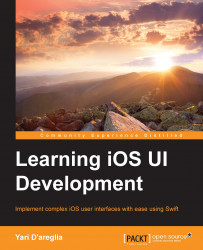Core animation is a graphic and animation system that is adopted by iOS to draw and animate visual elements of the user interface. With this framework, the frame-by-frame operations are dramatically simplified by predefined structures and functions, which work as wrappers for complex processes that take place on the graphic hardware.
The documentation of the CALayer class or any of its subclasses offers a list of properties that are marked in the description with the animatable keyword. This tag obviously means that a property can be animated; some examples of these properties are position and backgroundColor. These properties can be animated from the current value to a defined final value.
Note
You don't have to worry about how the whole animation is generated because core animation performs an interpolation from the initial to the final value, creating smooth and customizable animations for you.
As we saw earlier on, a layer is a model object...