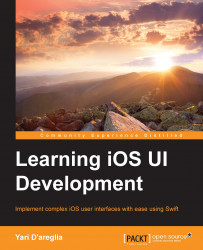The
ThermostatSlider implementation is almost complete; we are just missing a way to communicate the change of the current value, exactly as a common UISlider class does with the object subscribed to its value update.
The UIControl class provides methods to handle the target-action pattern in a really easy way; you can add a new target object with addTarget(_:action:forControlEvents:) specifying the action and event to which to subscribe. Then, you can remove this with the removeTarget(_:action:forControlEvents:) method. The list of targets subscribed to the control events can be retrieved using the allTargets() method. You can even obtain the name of the action called when a given event is triggered on a target using actionsForTarget(_:forControlEvent:). The method we will use to inform subscribed objects that our control value is updated is sendActionsForControlEvents(_:). You encountered this at the end of the implementation of the setter for the value property:
self.sendActionsForControlEvents...