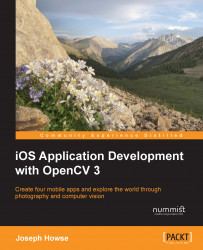Let's define faces and a face detector in pure C++ code without using any dependencies except OpenCV. This ensures that the computer vision functionality of ManyMasks is portable. We could reuse the core of our code on a different platform with a different set of UI libraries.
A face has a species. For our purposes, this could be Human, Cat, or Hybrid. Let's create a header file, Species.h, and define the following enum in it:
#ifndef SPECIES_H
#define SPECIES_H
enum Species {
Human,
Cat,
Hybrid
};
#endif // !SPECIES_HA face also has a matrix of image data and three feature points representing the centers of the eyes and tip of the nose. We may construct a face in any of the following ways:
Specify a species, matrix, and feature points.
Create an empty face with default values, including an empty matrix.
Copy an existing face.
Merge two existing faces.
Let's create another header file, Face.h, and declare the following public interface of a Face class...