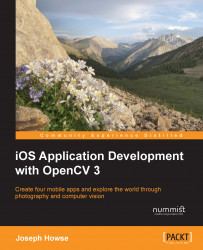For our purposes, a blob simply has an image and label. The image is cv::Mat and the label is an unsigned integer. The label's default value is 0, which shall signify that the blob has not yet been classified. Create a new header file, Blob.h, and fill it with the following declaration of a Blob class:
#ifndef BLOB_H
#define BLOB_H
#include <opencv2/core.hpp>
class Blob
{
public:
Blob(const cv::Mat &mat, uint32_t label = 0ul);
/**
* Construct an empty blob.
*/
Blob();
/**
* Construct a blob by copying another blob.
*/
Blob(const Blob &other);
bool isEmpty() const;
uint32_t getLabel() const;
void setLabel(uint32_t value);
const cv::Mat &getMat() const;
int getWidth() const;
int getHeight() const;
private:
uint32_t label;
cv::Mat mat;
};
#endif // BLOB_HThe image of Blob does not change after construction, but the label may change as a result of our classification process. Note...