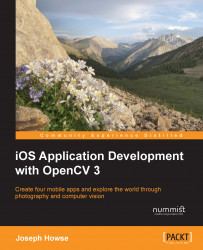Let's assume that the background has a distinctive color range, such as "cream to snow white". Our blob detector will calculate the image's dominant color range and search for large regions whose colors differ from this range. These anomalous regions will constitute the detected blobs.
Tip
For small objects such as a bean or coin, a user can easily find a plain background such as a blank sheet of paper, plain table-top, plain piece of clothing, or even the palm of a hand. As our blob detector dynamically estimates the background color range, it can cope with various backgrounds and lighting conditions; it is not limited to a lab environment.
Create a new file, BlobDetector.cpp, for the implementation of our BlobDetector class. (To review the header, refer back to the Defining blobs and a blob detector section.) At the top of BlobDetector.cpp, we will define several constants that pertain to the breadth of the background color range, the size and smoothing...