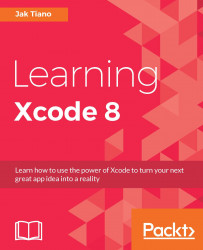While we've been able to spend the majority of this book in the Xcode suite of development tools, it's time to jump into something new. iTunes Connect is a web portal that allows you, the developer, to set up all of the app information that is necessary to have a store page on the App Store.
Note
For this part of the process, iTunes Connect is going to be our new home base. We'll head back to Xcode to do our final export of our application, but otherwise we'll be in iTC. Here's the downside: you must be a paid developer to access iTunes Connect and distribute applications. If you don't have a paid developer license, you should either buy it now, or just read through this chapter and wait to follow it when you have your own app ready to distribute.