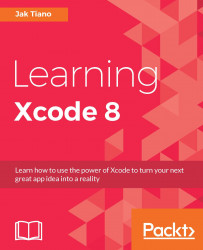At this point in the book, we've heard a lot about UIKit. We've seen it at the top of our Swift files in the form of import UIKit. We've used many of the UI elements and classes it provides for us. Now it's time to take an isolated look at the biggest and most important framework in iOS development.
In this section we're going to be talking about mostly concepts rather than concrete code examples. Since we've been using UIKit throughout the whole book (and will continue to do so), I'm going to do my best to elaborate on some things we've already seen, and give you new information that you can apply to what we do in the future.
Unlike most other frameworks in the iOS SDK, UIKit is deeply integrated into the way your app runs. That's because UIKit is responsible for some of the most essential functionalities of an app.
It provides the event handling for user input (like touch and gestures), which we covered in depth in the last chapter. It...