-
Book Overview & Buying
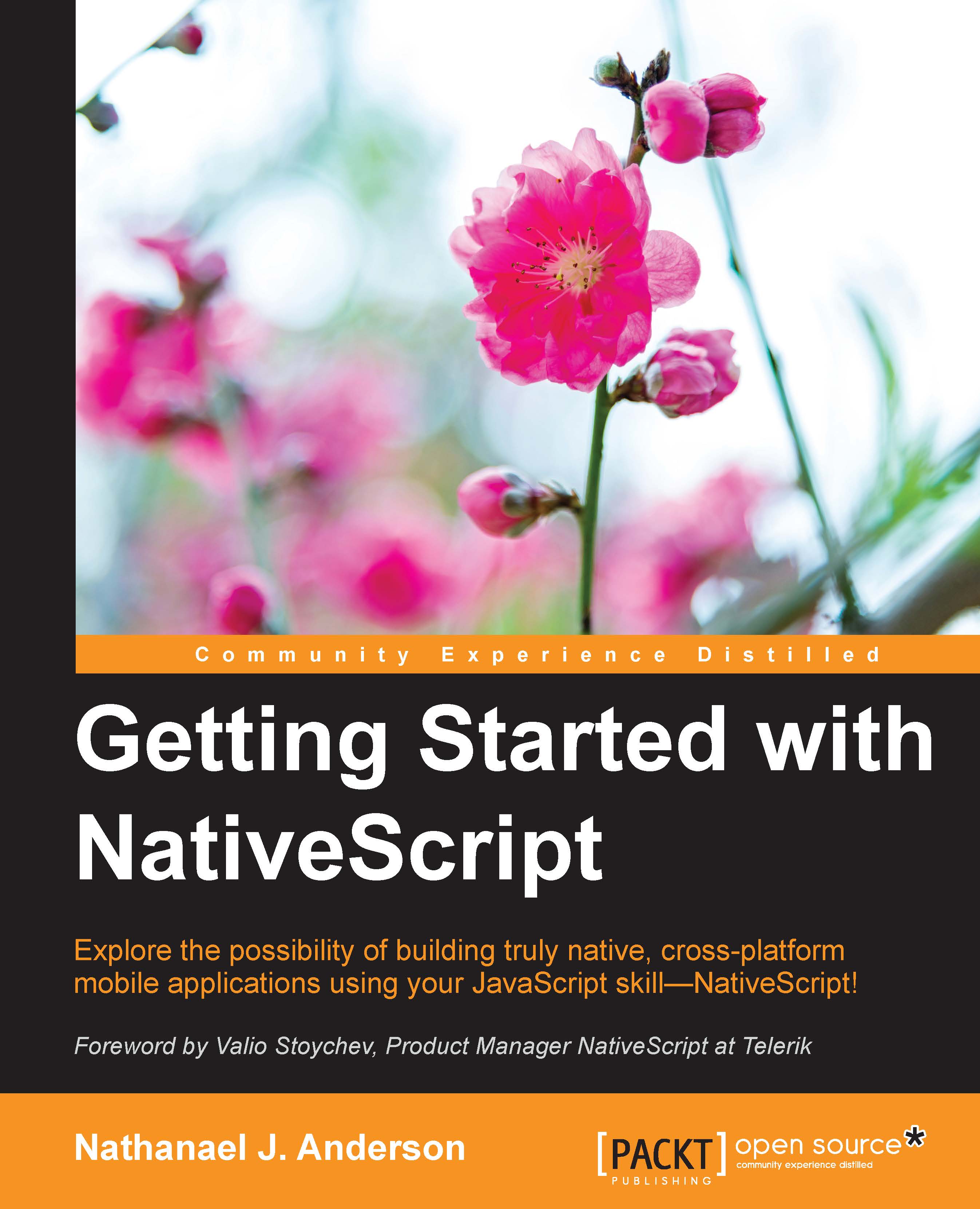
-
Table Of Contents
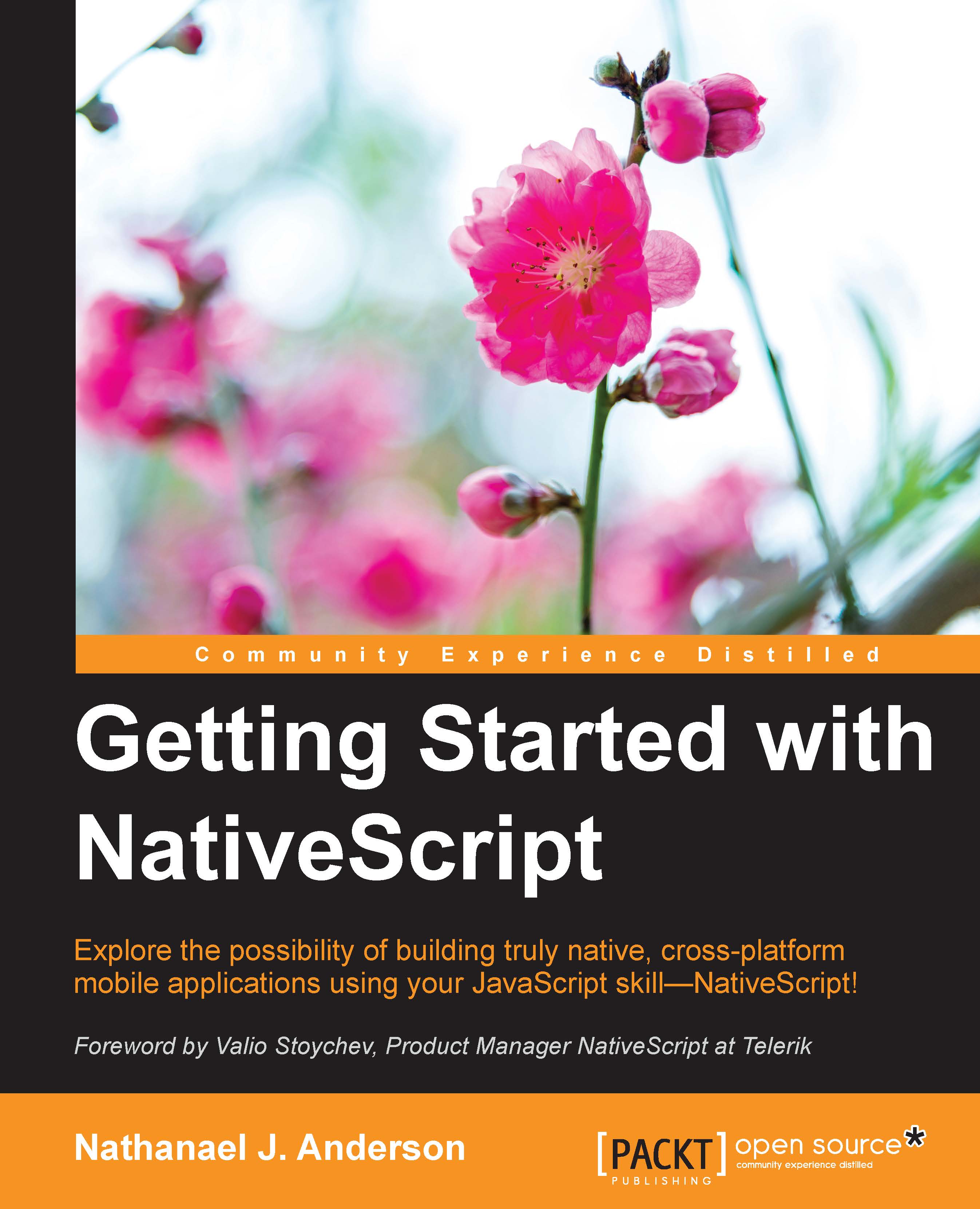
Getting Started with NativeScript
By :
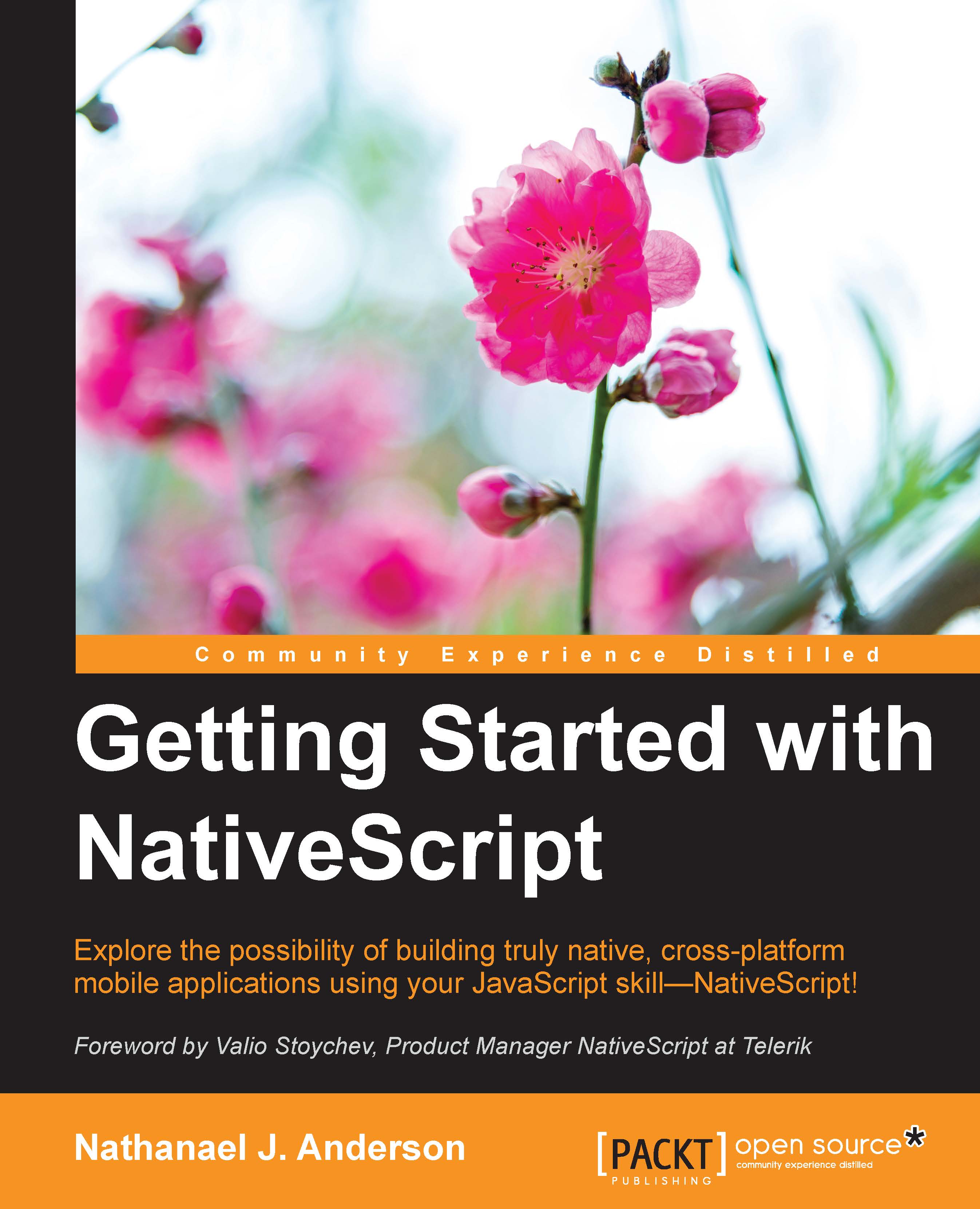
Getting Started with NativeScript
By:
Overview of this book
NativeScript allows you to build a fast cross-platform application that has a native UI. NativeScript is a true cross-platform framework that generates native speed applications using the native components of the host platform, all using JavaScript. Although NativeScript allows you to build your application in JavaScript, you have full access to the host OS from your code, allowing you to easily tweak or use new platform features instantly at native code speeds.
Whether you have already developed multiple applications or zero applications, this book will help you to develop your next application in a cross-platform framework quickly, saving you a massive amount of time and money.
This book concisely shows you NativeScript’s built-in framework that allows you to rapidly develop a fully-working compiled cross-platform application in just a few chapters. It starts by laying the foundation of NativeScript and working through the fundamentals to create a basic shell of the application. Moving on, you’ll see how to build a full-fledged application step by step. We’ll show you how to use plugins, and how to communicate with the native OS libraries easily so that you can customize your application as if your app was created in Java or Objective C. We then deal with the issues that arise from being cross platform and compensate for the different screen sizes, screen resolutions, and device abilities. Finally, we progress to testing and deploying your app.
Table of Contents (9 chapters)
Preface
 Free Chapter
Free Chapter
1. Introduction to NativeScript
2. The Project Structure
3. Declarative UI, Styling, and Events
4. Building a Featured Application
5. Installing Third-Party Components
6. Platform Differences
7. Testing and Deploying Your App
Index
