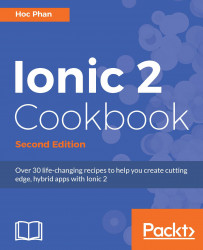Overview of this book
Developing real-time apps is the need of the hour, and apps that deal with humongous amounts of user data and real-time information that needs to be updated frequently are in high demand. Currently, one of the most popular frameworks for this task is Ionic Framework, which is undergoing a major makeover.
This book will get you started with Ionic and help you create Angular 2 components that interact with templates. From there, you’ll work with Ionic components and find out how to share data efficiently between them. You’ll discover how to make the best use of the REST API to handle back-end services and then move on to animating the application to make it look pretty.
You’ll learn to add in a local push notification in order to test the app. You’ll work with Cordova to support native functionalities on both iOS and Android. From there, you’ll get to grips with using the default themes for each platform as well as customizing your own. Finally, you’ll see how best to deploy your app to different platforms.
This book will solve all your Ionic-related issues through dedicated recipes that will help you get the best out of Ionic.