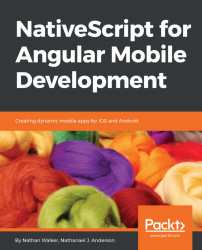Now that we've taken took a side trip to deal with Android keystores, we will dive deeper into more of the tns commands that you only use occasionally here and there. The first of these is the tns plugin.
This one is actually quite important, but it is only used when you want to deal with plugins. The most common version of this command is just tns plugin add <name>. So, for example, if you want to install a plugin called NativeScript-Dom, you will perform tns plugin add nativescript-dom, and it will automatically install the code for this plugin to be used in your application. To remove this plugin, you would type tns plugin remove nativescript-dom. We also have tns plugin update nativescript-dom to remove the plugin and download and install the newest version of the plugin. Finally, running tns plugin alone will give you a list of plugins and their versions that you have installed:

However, to be honest, if I need this information I'm looking...