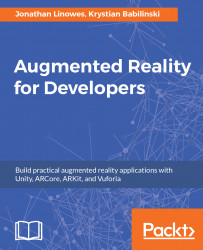On iOS, we have the option to use Apple ARKit for spatial anchoring, for devices that support this technology. In this section, we will implement the project on iOS using ARKit. We will not use Vuforia at all, rather, we will modify the project version completed in Chapter 6, How to Change a Flat Tire (also where this chapter started at the beginning), and develop it into an AR-only app using the Unity ARKit plugin.
This version will behave very similarly to the Vuforia one, but we do not need to use image targets (user defined or otherwise). We can skip those previous steps that handle capturing and tracking the user defined target, and replace them with a simple button to let the user set the AR graphic position.
We've listed all the steps to build the project as follows, even when identical to the ones shown earlier in the chapter. This time, for expediency, we'll only list them without a lot of explanation and screen captures. Please review the previous...