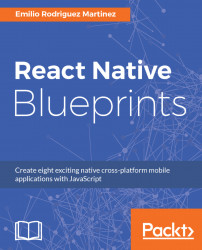React Native has a very powerful CLI that we will need to install to get started with our project. To install, just run the following command in your command line (you might need to run this with sudo), if you don't have enough permissions:
npm install -g react-native-cliOnce the installation is finished, we can start using the React Native CLI by typing react-native. To start our project, we will run the following command:
react-native init --version="0.49.3"GroceriesList
This command will create a basic project named GroceriesList with all the dependencies and libraries you need to build the app on iOS and Android. Once the CLI has finished installing all the packages, you should have a folder structure similar to this:

The entry file for our project is index.js. If you want to see your initial app running on a simulator, you can use React Native's CLI again:
react-native run-iosOr
react-native run-androidProvided you have XCode or Android Studio and Android Simulator installed, you should be able to see a sample screen on your simulator after compilation:

We have everything we need to set up to start implementing our app, but in order to easily debug and see our changes in the simulator, we need to enable two more features: remote JS debugging and live reloading.
For debugging, we will use React Native Debugger, a standalone app, based on the official debugger for React Native, which includes React Inspector and Redux DevTools. It can be downloaded following the instructions on its GitHub repository (https://github.com/jhen0409/react-native-debugger). For this debugger to work properly, we will need to enable Remote JS Debugging from within our app by opening a React Native development menu within the simulator by pressing command + ctrl + Z on iOS or command + M on Android.
If everything goes well, we should see the following menu appear:


Now, we will press two buttons: Debug Remote JS and Enable Live Reload. Once we are done with this, we have all our development environment up and ready to start writing React code.