-
Book Overview & Buying
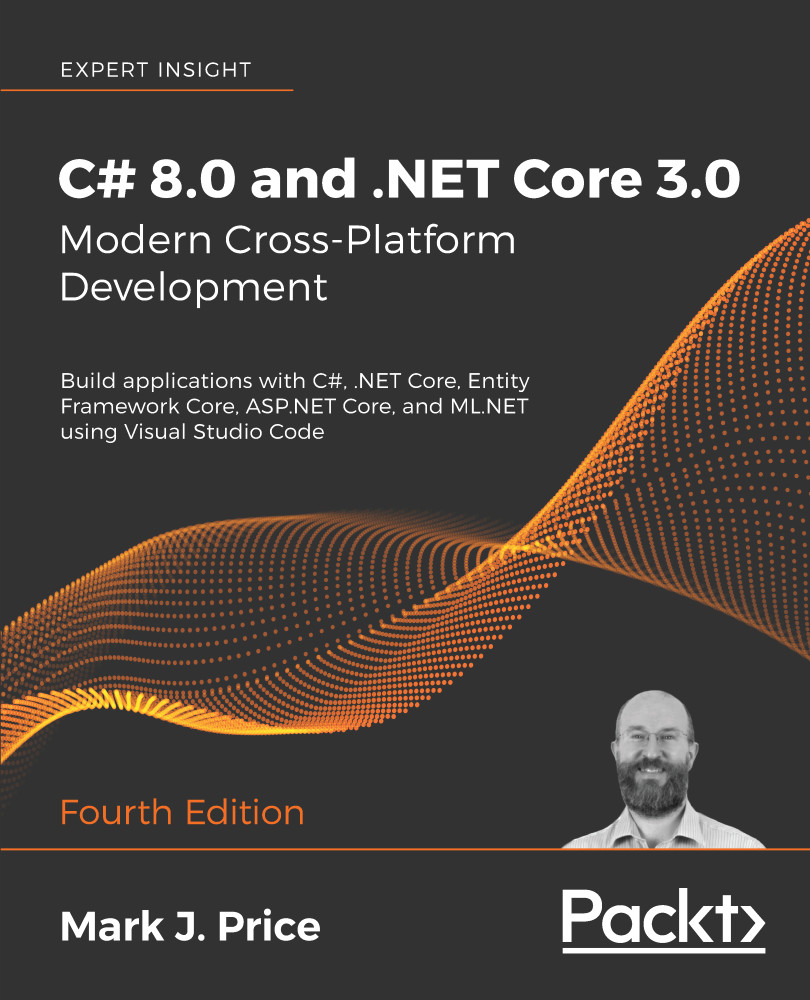
-
Table Of Contents
-
Feedback & Rating
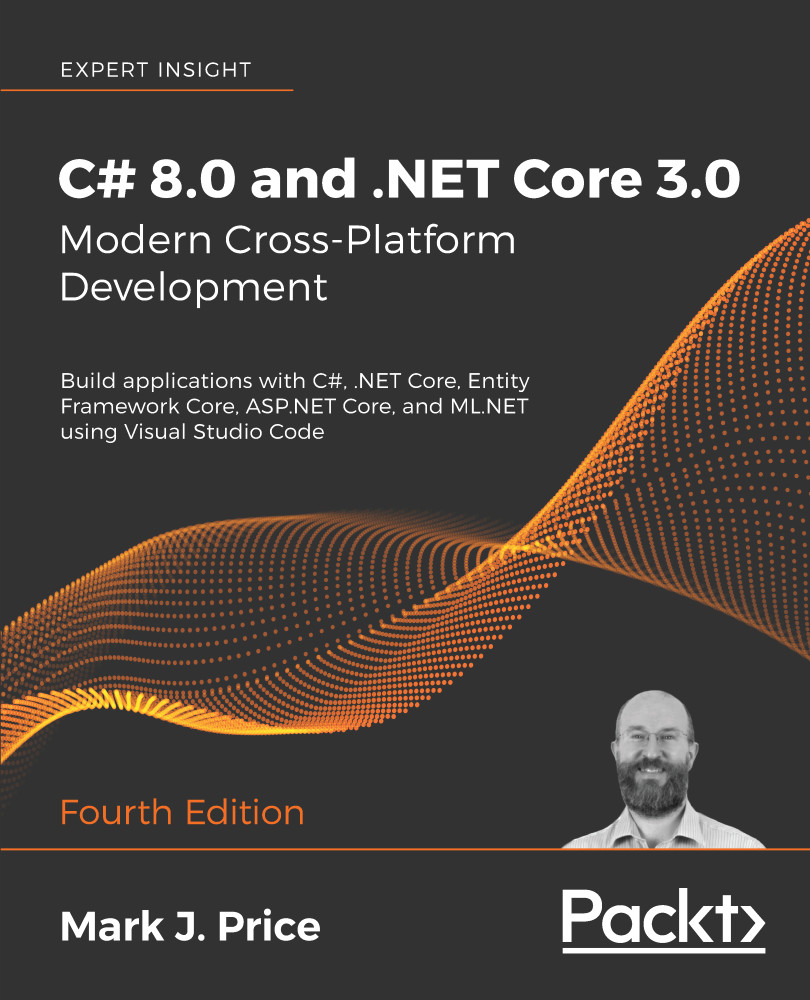
C# 8.0 and .NET Core 3.0 – Modern Cross-Platform Development - Fourth Edition
By :
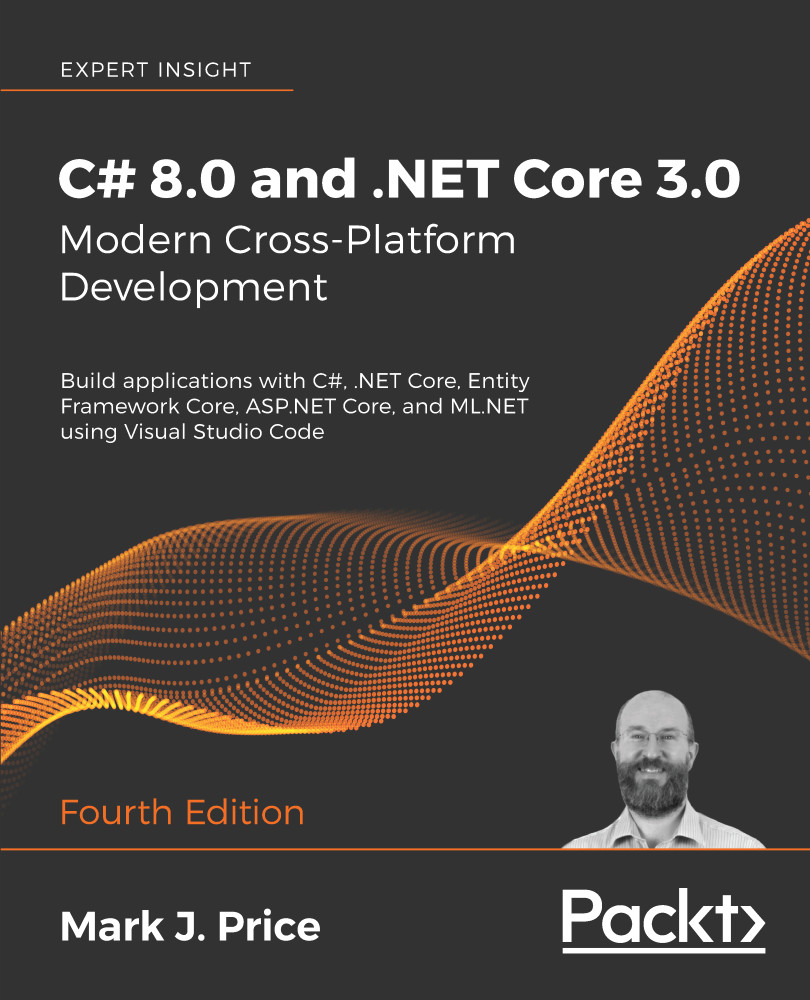
C# 8.0 and .NET Core 3.0 – Modern Cross-Platform Development
By:
Overview of this book
In C# 8.0 and .NET Core 3.0 – Modern Cross-Platform Development, Fourth Edition, expert teacher Mark J. Price gives you everything you need to start programming C# applications.
This latest edition uses the popular Visual Studio Code editor to work across all major operating systems. It is fully updated and expanded with new chapters on Content Management Systems (CMS) and machine learning with ML.NET.
The book covers all the topics you need. Part 1 teaches the fundamentals of C#, including object-oriented programming, and new C# 8.0 features such as nullable reference types, simplified switch pattern matching, and default interface methods. Part 2 covers the .NET Standard APIs, such as managing and querying data, monitoring and improving performance, working with the filesystem, async streams, serialization, and encryption. Part 3 provides examples of cross-platform applications you can build and deploy, such as web apps using ASP.NET Core or mobile apps using Xamarin.Forms. The book introduces three technologies for building Windows desktop applications including Windows Forms, Windows Presentation Foundation (WPF), and Universal Windows Platform (UWP) apps, as well as web applications, web services, and mobile apps.
Table of Contents (21 chapters)
 Free Chapter
Free Chapter
Hello, C#! Welcome, .NET!
Speaking C#
Controlling Flow and Converting Types
Writing, Debugging, and Testing Functions
Building Your Own Types with Object-Oriented Programming
Implementing Interfaces and Inheriting Classes
Understanding and Packaging .NET Types
Working with Common .NET Types
Working with Files, Streams, and Serialization
Protecting Your Data and Applications
Working with Databases Using Entity Framework Core
Querying and Manipulating Data Using LINQ
Improving Performance and Scalability Using Multitasking
Practical Applications of C# and .NET
Building Websites Using ASP.NET Core Razor Pages
Building Websites Using the Model-View-Controller Pattern
Building Websites Using a Content Management System
Building and Consuming Web Services
Building Intelligent Apps Using Machine Learning
Building Windows Desktop Apps
Building Cross-Platform Mobile Apps Using Xamarin.Forms
Customer Reviews

