Overview of this book
Making Swift an open-source language enabled it to share code between a native app and a server. Building a scalable and secure server backend opens up new possibilities, such as building an entire application written in one language—Swift.
This book gives you a detailed walk-through of tasks such as developing a native shopping list app with Swift and creating a full-stack backend using Vapor (which serves as an API server for the mobile app). You'll also discover how to build a web server to support dynamic web pages in browsers, thereby creating a rich application experience.
You’ll begin by planning and then building a native iOS app using Swift. Then, you'll get to grips with building web pages and creating web views of your native app using Vapor. To put things into perspective, you'll learn how to build an entire full-stack web application and an API server for your native mobile app, followed by learning how to deploy the app to the cloud, and add registration and authentication to it.
Once you get acquainted with creating applications, you'll build a tvOS version of the shopping list app and explore how easy is it to create an app for a different platform with maximum code shareability. Towards the end, you’ll also learn how to create an entire app for different platforms in Swift, thus enhancing your productivity.
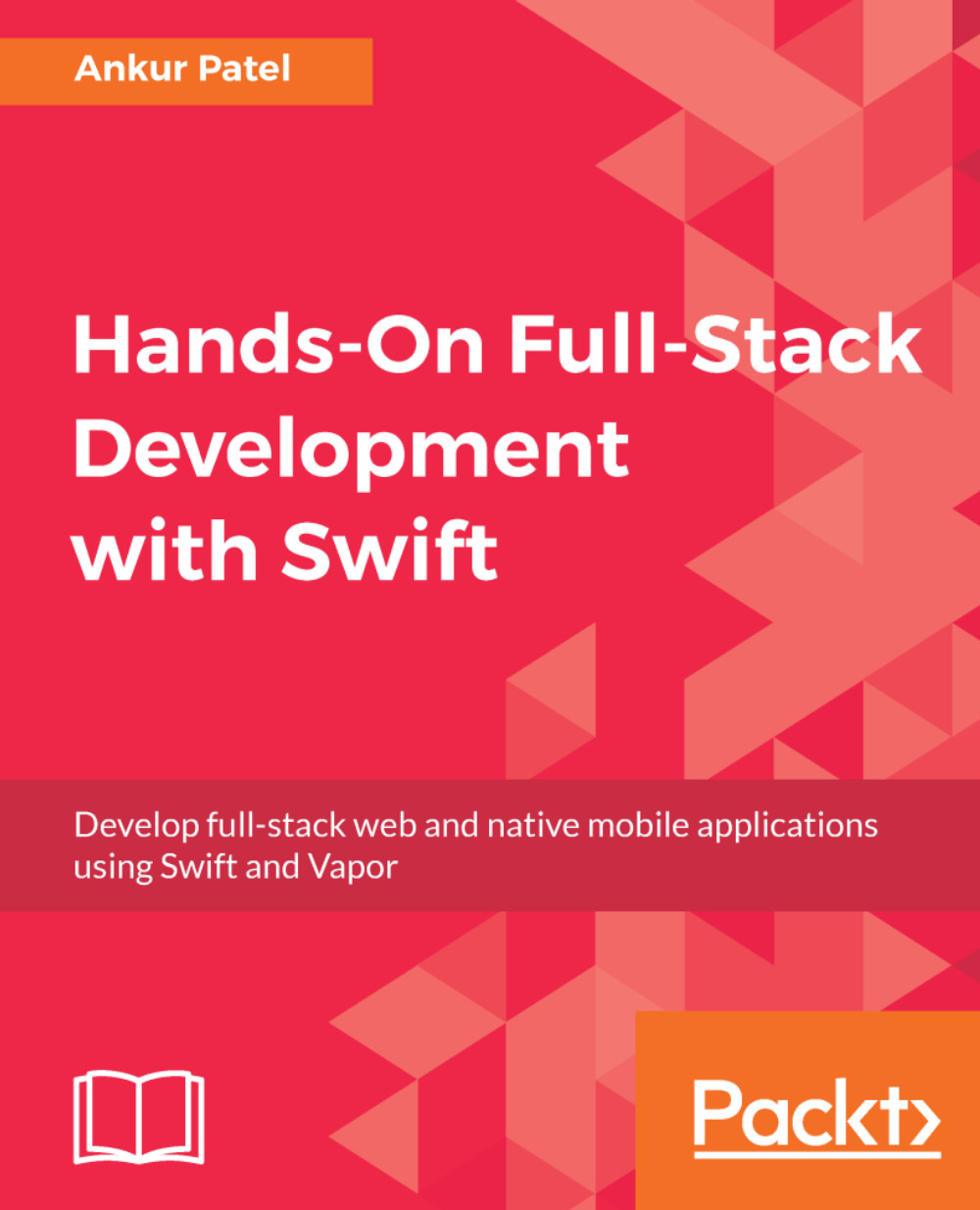
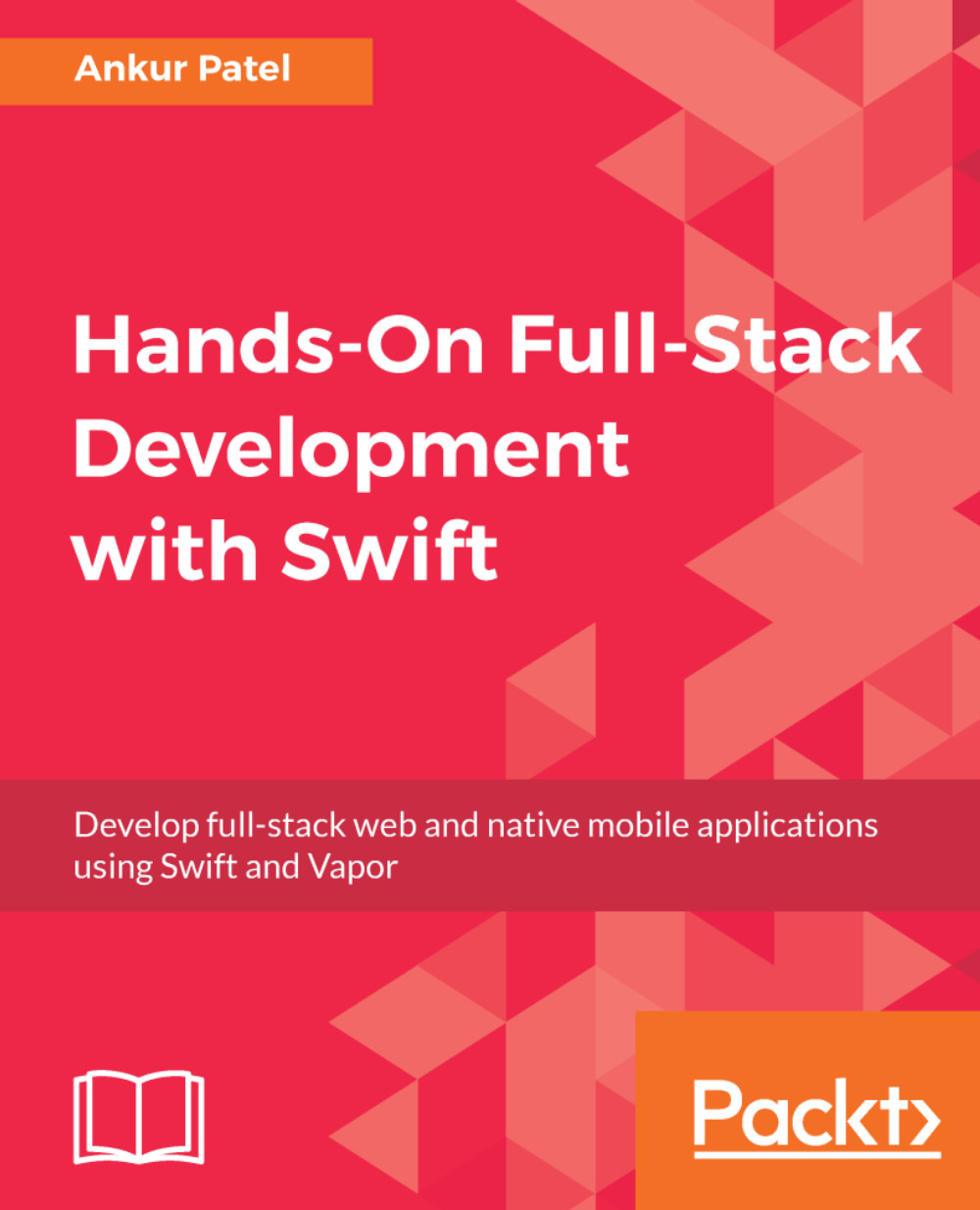
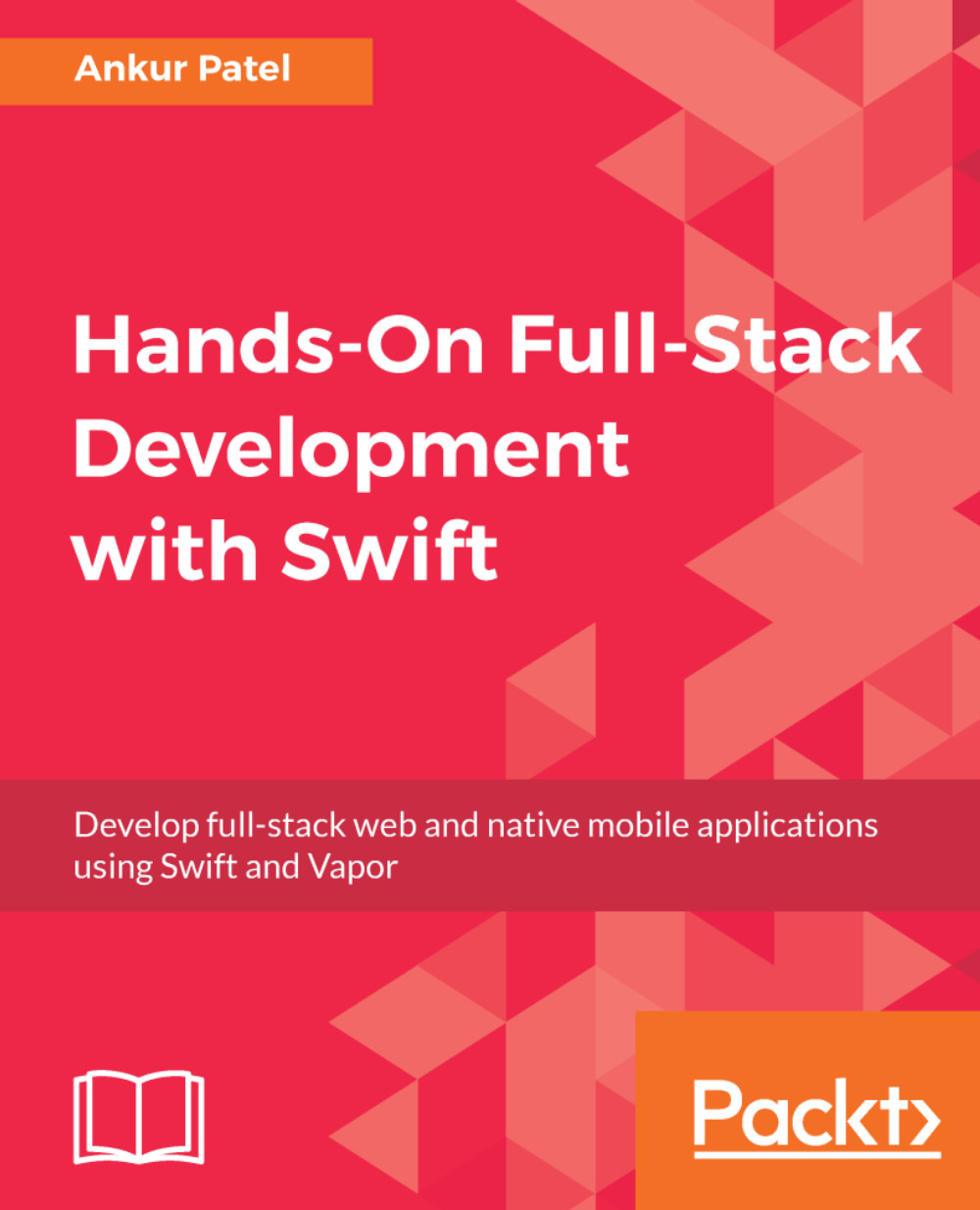
 Free Chapter
Free Chapter
