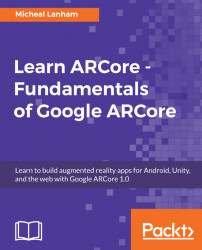Now that we have all the tedious installation stuff out of the way, it's time to build and deploy a sample app to your Android device. Let's begin by jumping back to Android Studio and following the given steps:
- Select the
Open an existing Android Studio projectoption from theWelcome to Android Studiowindow. If you accidentally closed Android Studio, just launch it again. - Navigate and select the
Android\arcore-android-sdk\samples\java_arcore_hello_arfolder, as follows:

Selecting the ARCore sample project folder
- Click on
OK. If this is your first time running this project, you will encounter some dependency errors, such as the one here:

Dependency error message
- In order to resolve the errors, just click on the link at the bottom of the error message. This will open a dialog, and you will be prompted to accept and then download the required dependencies. Keep clicking on the links until you see no more errors.
- Ensure that your mobile device is connected and then, from the menu...