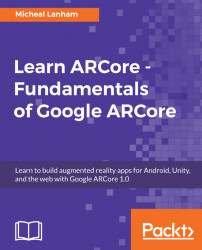Overview of this book
Are you a mobile developer or web developer who wants to create immersive and cool Augmented Reality apps with the latest Google ARCore platform? If so, this book will help you jump right into developing with ARCore and will help you create a step by step AR app easily.
This book will teach you how to implement the core features of ARCore starting from the fundamentals of 3D rendering to more advanced concepts such as lighting, shaders, Machine Learning, and others.
We’ll begin with the basics of building a project on three platforms: web, Android, and Unity. Next, we’ll go through the ARCore concepts of motion tracking, environmental understanding, and light estimation. For each core concept, you’ll work on a practical project to use and extend the ARCore feature, from learning the basics of 3D rendering and lighting to exploring more advanced concepts.
You’ll write custom shaders to light virtual objects in AR, then build a neural network to recognize the environment and explore even grander applications by using ARCore in mixed reality. At the end of the book, you’ll see how to implement motion tracking and environment learning, create animations and sounds, generate virtual characters, and simulate them on your screen.