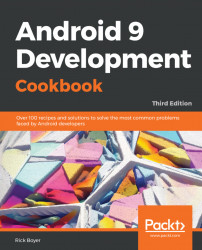The Android SDK provides a powerful tool to program mobile devices, and the best way to master such a tool is to jump right in. Although you can read this book from beginning to end, as it is a cookbook, it is specifically designed to allow you to jump to specific tasks and get the results immediately.
Activities are the fundamental building block of most Android applications as the activity class provides the interface between the application and screen. Most Android applications will have at least one activity, if not several (but they are not required). A background service application will not necessarily require an activity if there is no user interface.
This chapter explains how to declare and launch activities within an application and how to manage several activities at once by sharing data between them, requesting results from them, and calling one activity from within another.
This chapter also briefly explores the intent object, which is often used in conjunction with activities. Intents can be used to transfer data between activities in your own application, as well as in external applications, such as those included with the Android operating system (a common example would be to use an intent to launch the default web browser).
Note
To begin developing Android applications, head over to the Android Studio page to download the new Android Studio IDE and the Android SDK bundle:http://developer.android.com/sdk/index.html.