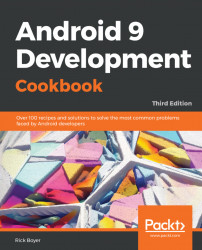MediaPlayeris probably one of the most important classes for adding multimedia capability to your applications. It supports the following media sources:
- Project resources
- Local files
- External resources (such as URLs, including streaming)
MediaPlayer supports the following popularaudio files:
- 3GPP (
.3gp) - 3GPP (
.3gp) - FLAC (
.flac) - MP3 (
.mp3) - MIDI Type 0 and 1 (
.mid,.xmf, and.mxmf) - Ogg (
.ogg) - WAVE (
.wav)
And it supports these popularfile types:
- 3GPP (
.3gp) - Matroska (
.mkv) - WebM (
.webm) - MPEG-4 (
.mp4,.m4a)
See the Supported Media Formats link for a complete list, including network protocols.
This recipe willdemonstratehow to set up MediaPlayer in your app to play a sound included with your project. (For a complete review of the full capability offered by MediaPlayer, see the Developer Docs link at the end of this recipe.)