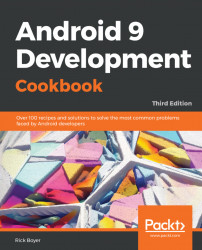In Android development, it's generally the preferred practice to define the UI with XML and the application code in Java, keeping the user interface code separate from the application code. There are times where it is much easier or more efficient, to alter (or even build) the UI from the Java code. Fortunately, this is easily supported in Android.
In this recipe, we will obtain a reference to the LayoutParams object to change the margin during runtime.
Here, we will set up a simple layout with XML and use a LinearLayout.LayoutParams object to change the margins of a View during runtime. Create a new project using with an Empty Activity called RuntimeProperties. Use the default Phone & Tablet settings on the Target Android devices and select Empty Activity on the Add an Activity to Mobile dialog.